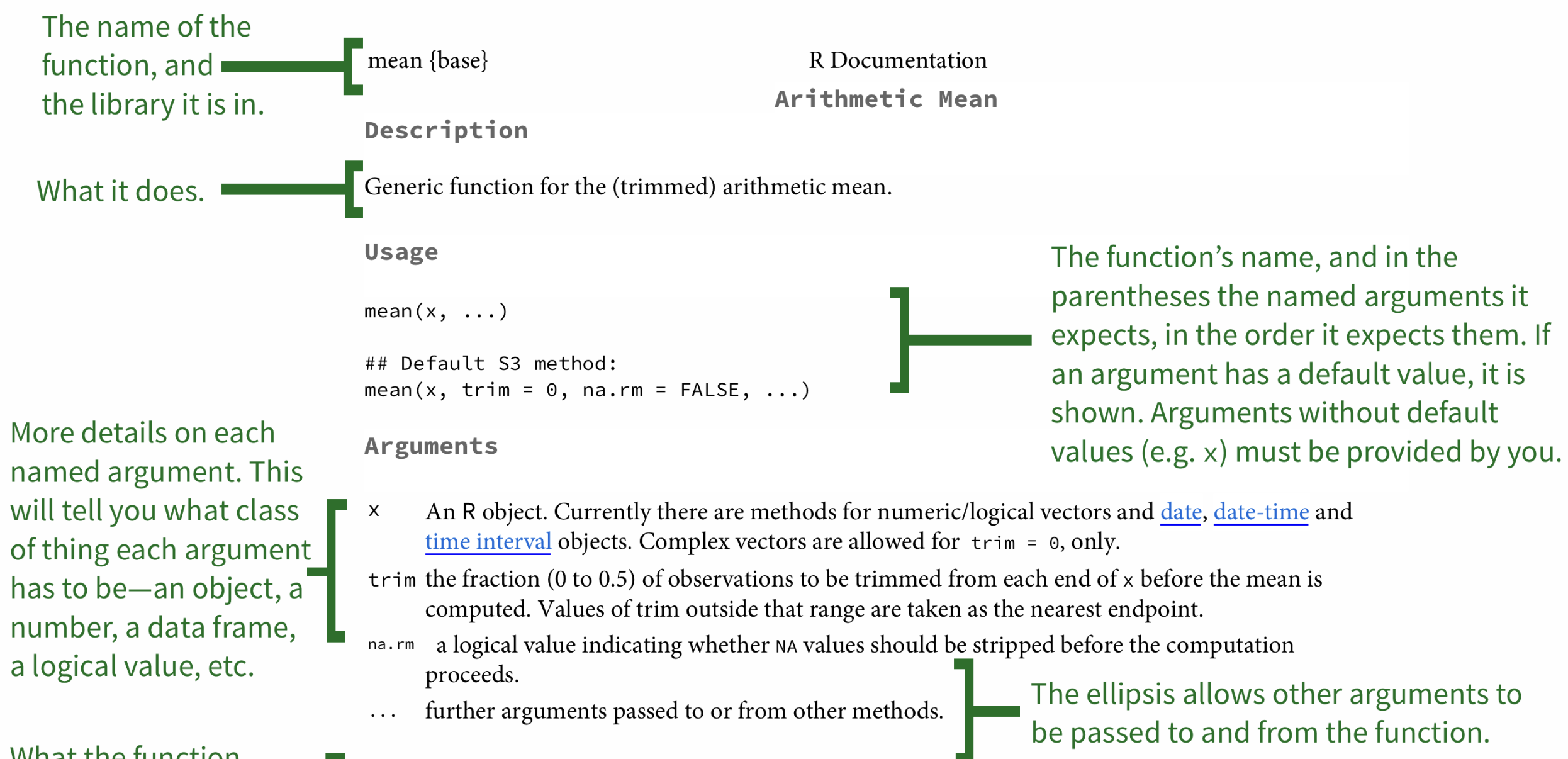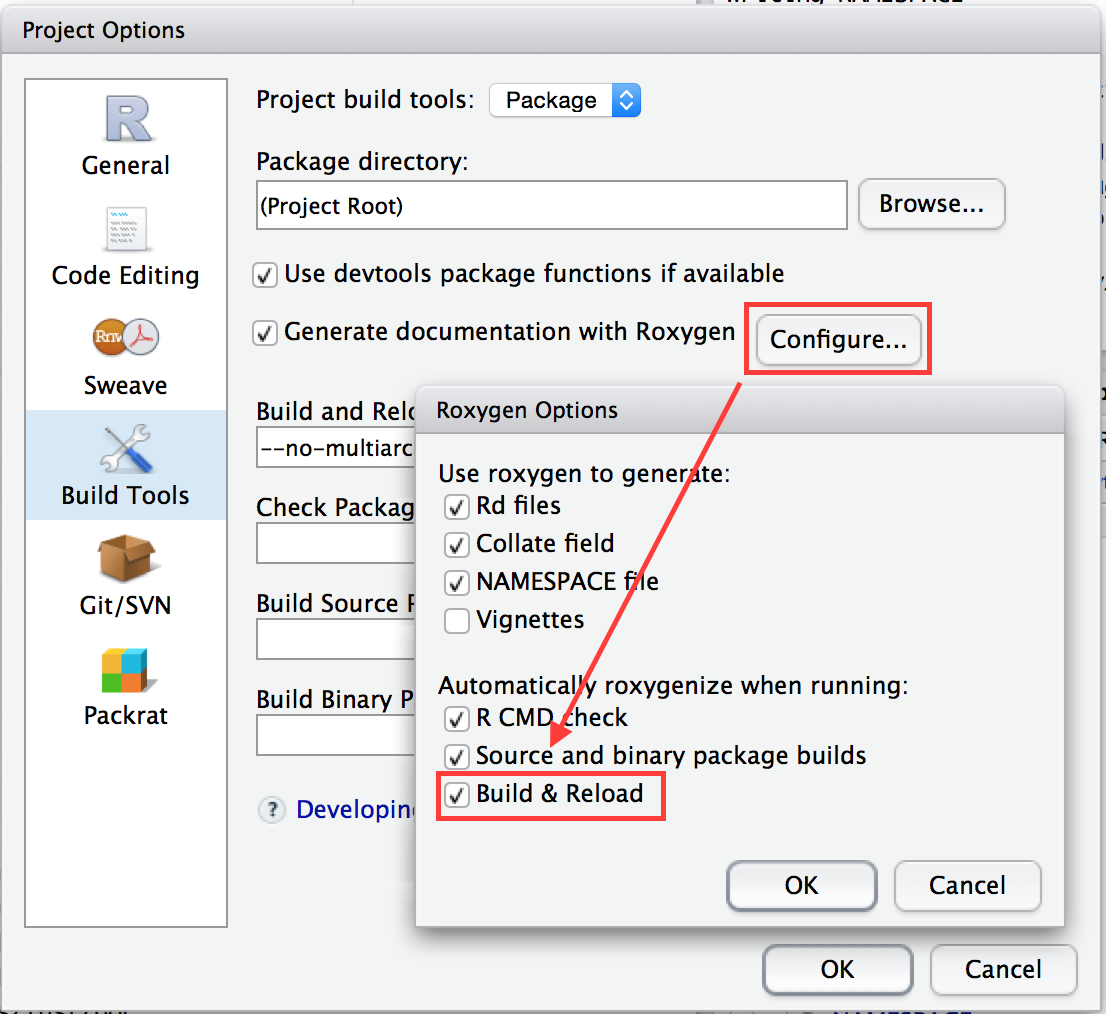My Organization's First R package
Document R Code
rstudio::conf(2020L)
1 / 57

2 / 57
?mean
3 / 57
roxygen2: In-Line Documentation for R
4 / 57
roxygen2: In-Line Documentation for R
Write documentation with your functions
5 / 57
roxygen2: In-Line Documentation for R
Write documentation with your functions
render with document()
6 / 57
Insert roxygen skeleton
Code > Insert Roxygen Skeleton
7 / 57
Insert roxygen skeleton
Code > Insert Roxygen Skeleton
Code > Insert Roxygen SkeletonCtrl/Cmd + Shift + Alt/Opt + R
8 / 57
Insert roxygen skeleton
Code > Insert Roxygen Skeleton
Code > Insert Roxygen SkeletonCtrl/Cmd + Shift + Alt/Opt + R
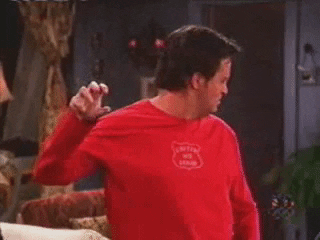
8 / 57
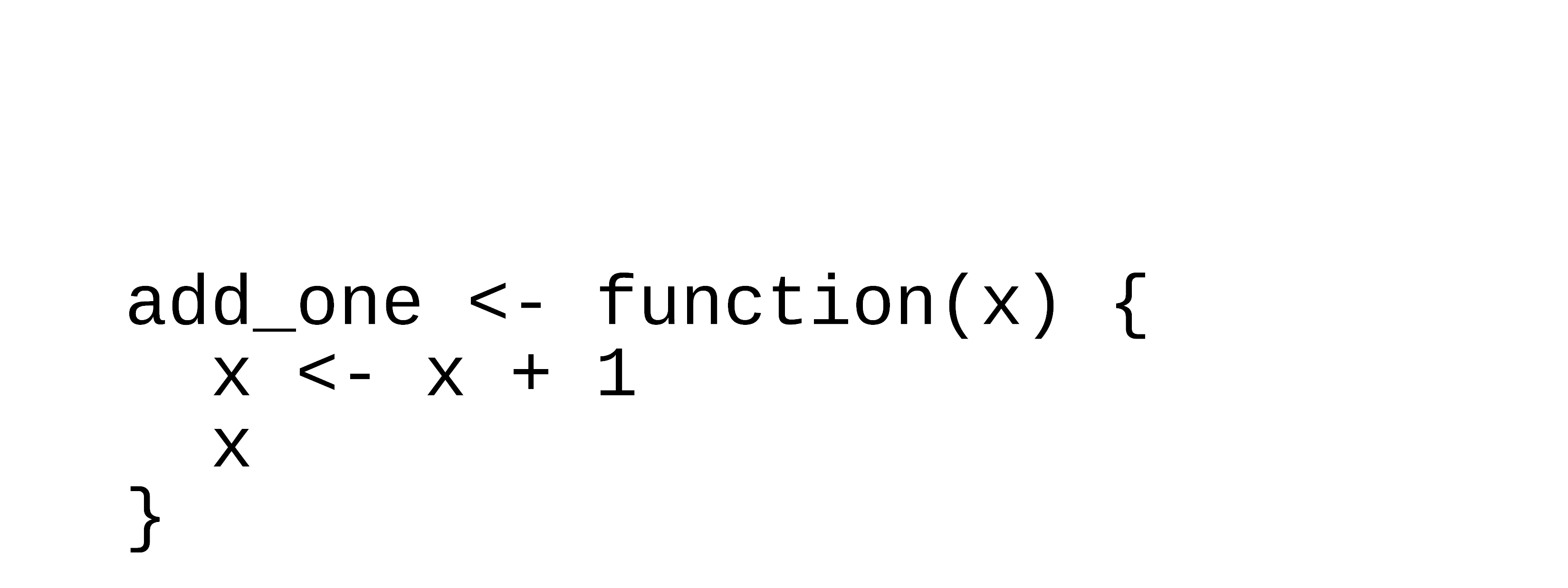
9 / 57
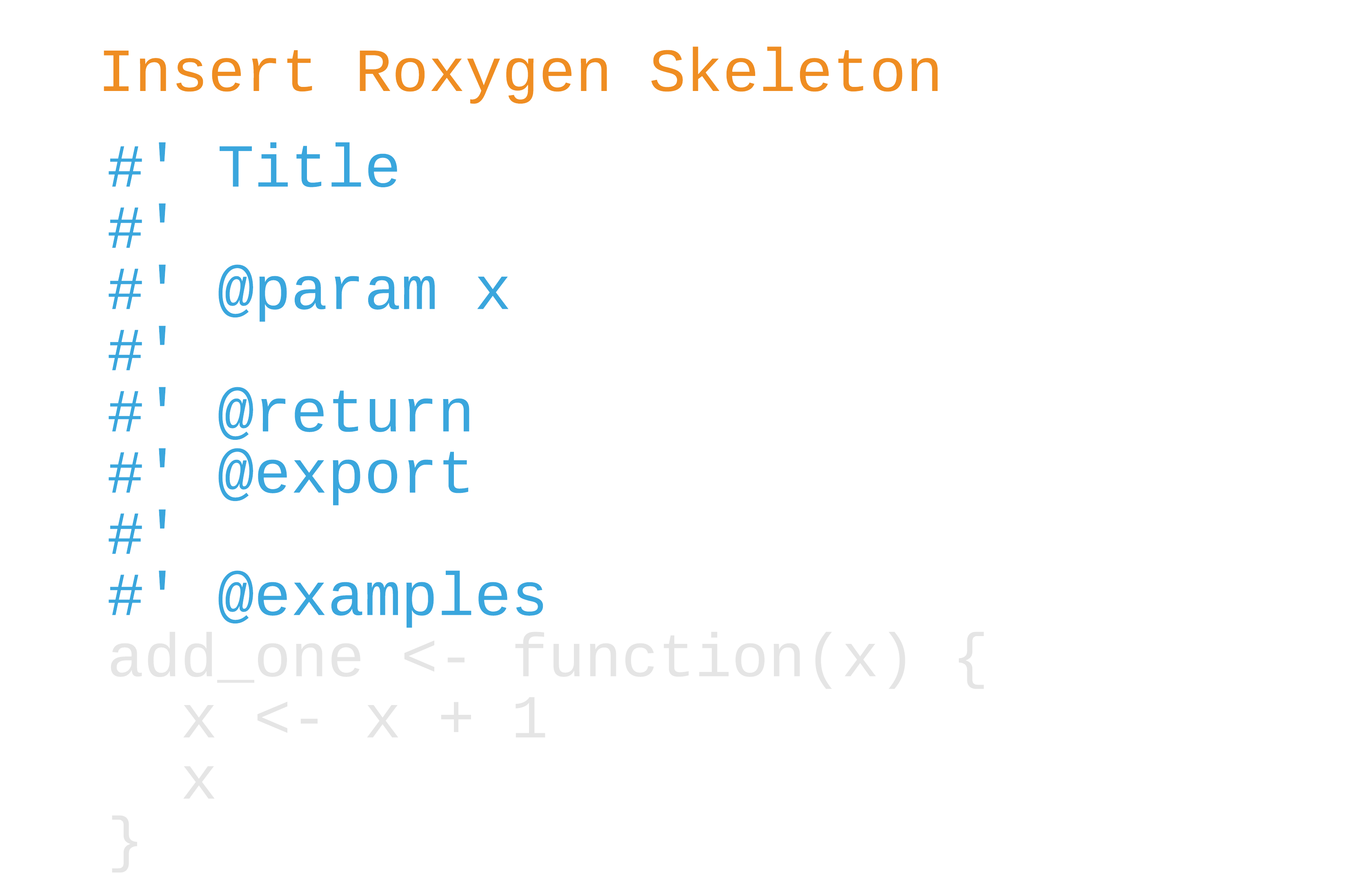
10 / 57
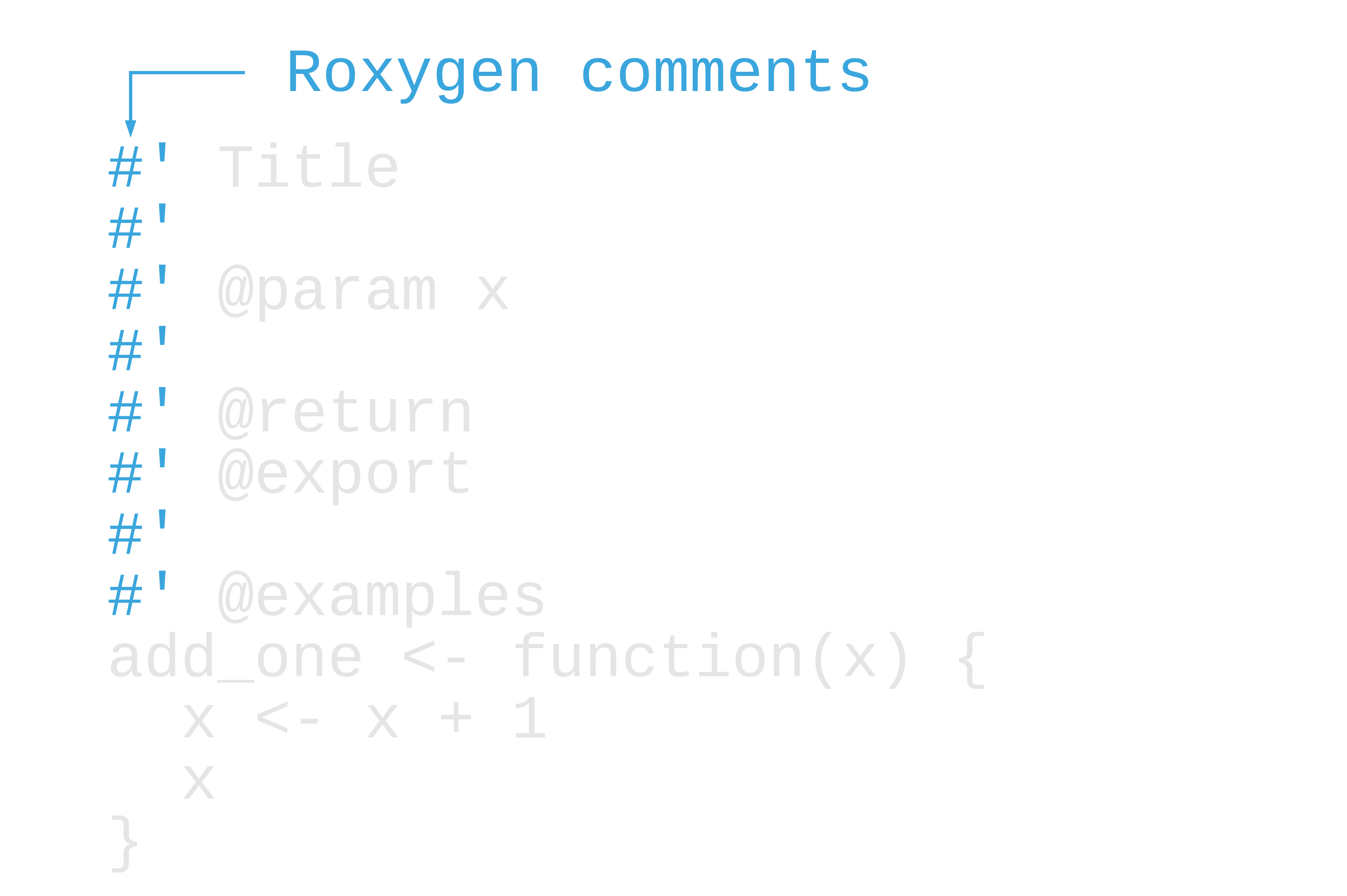
11 / 57
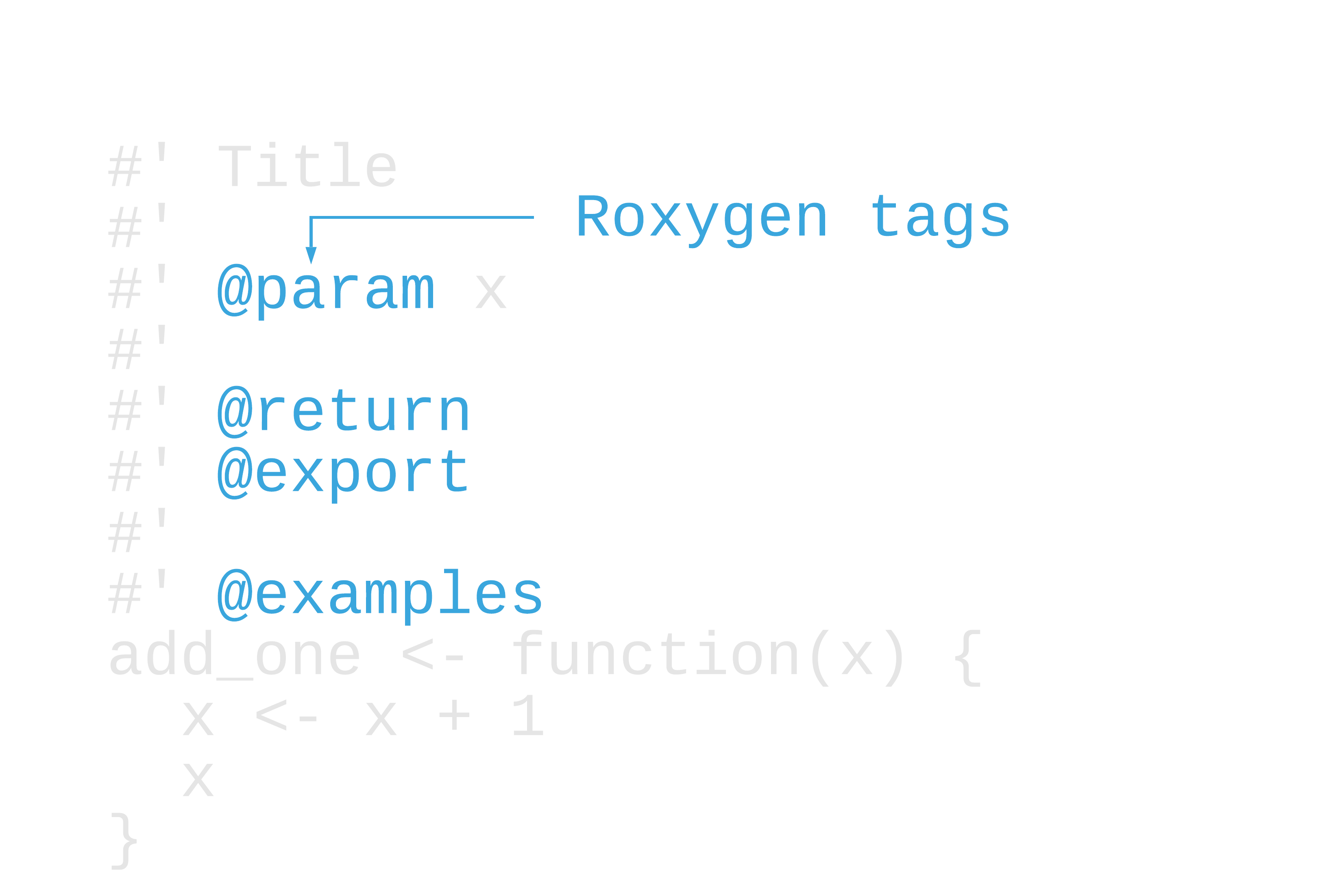
12 / 57
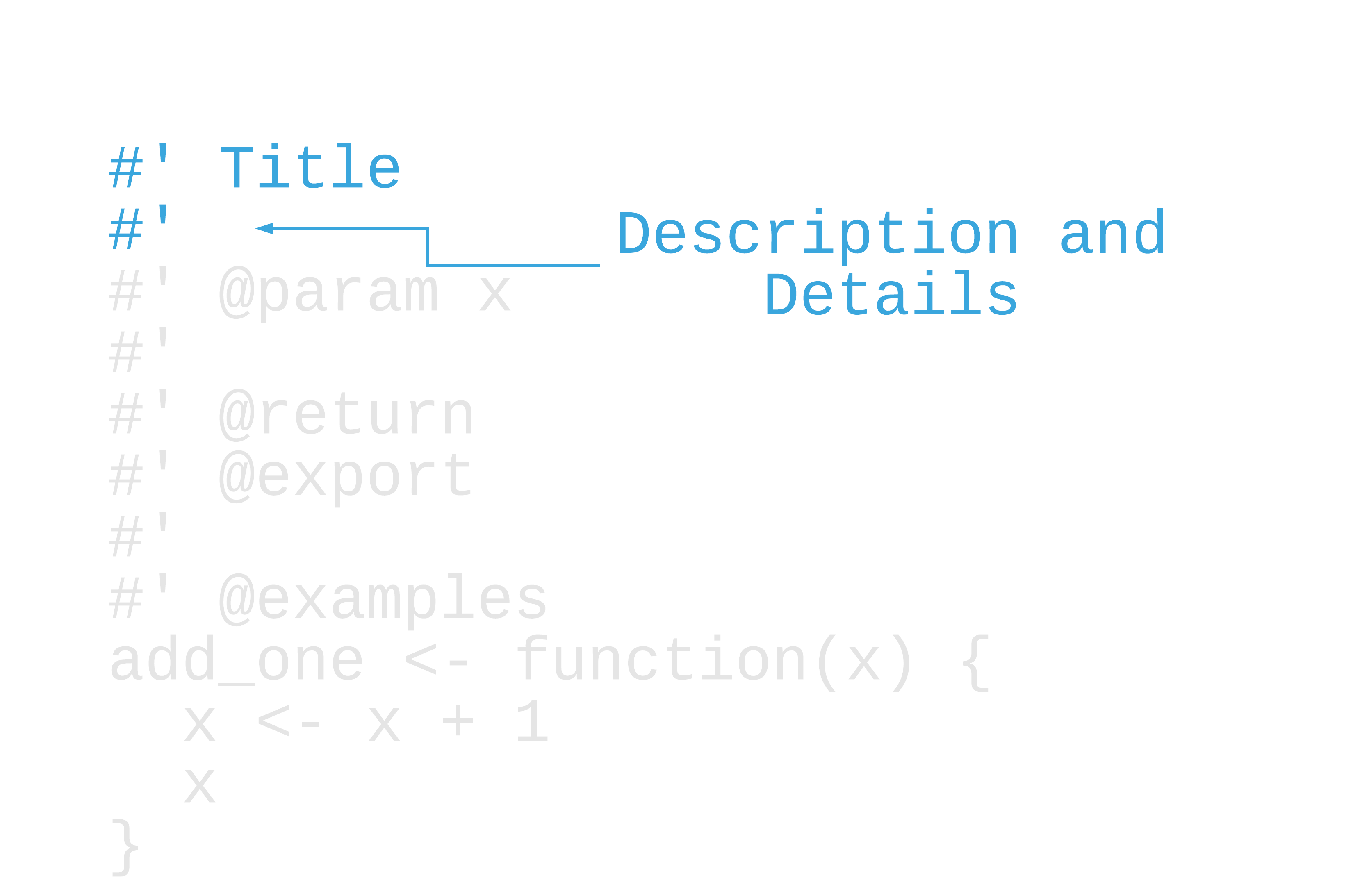
13 / 57
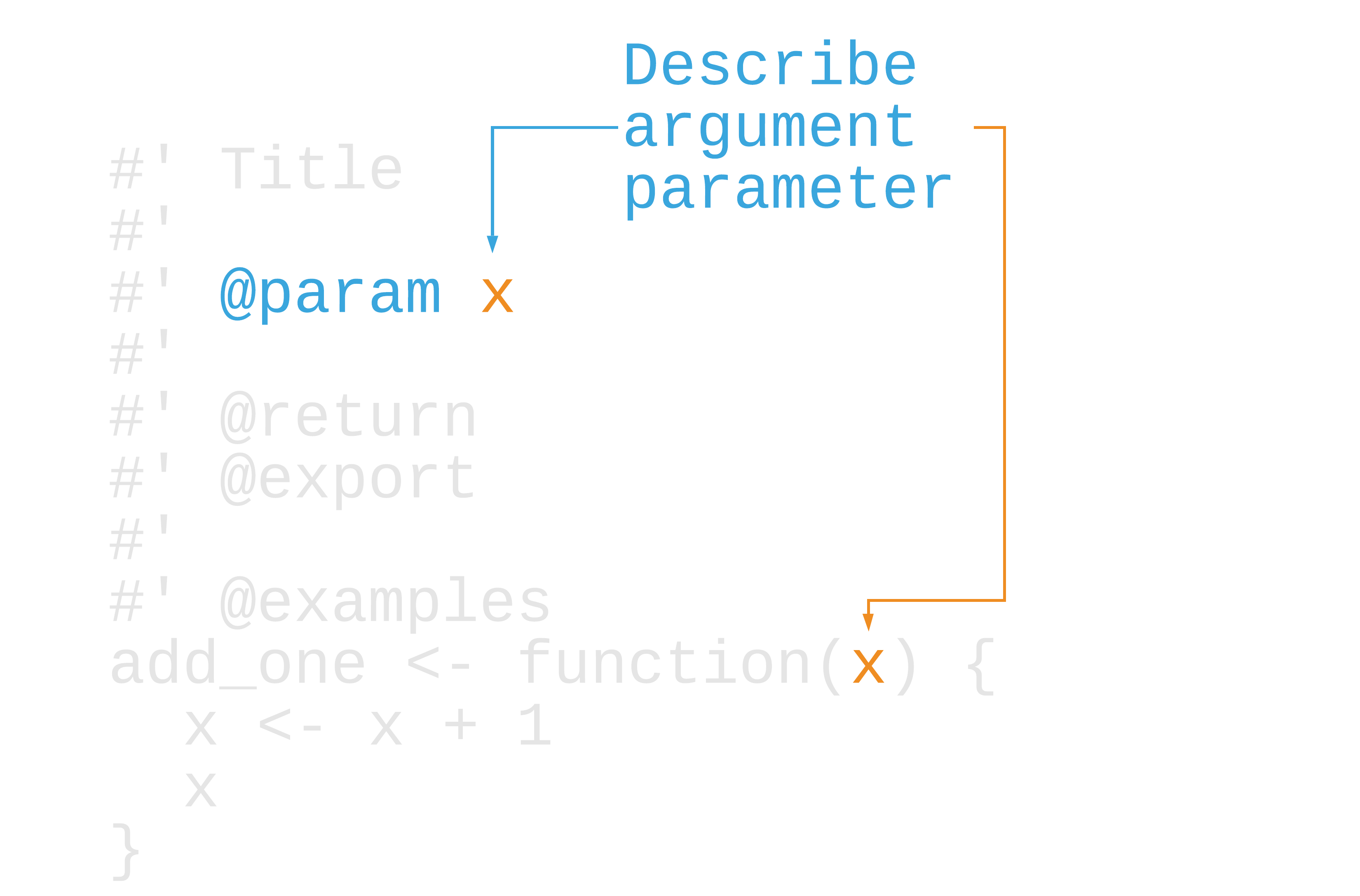
14 / 57
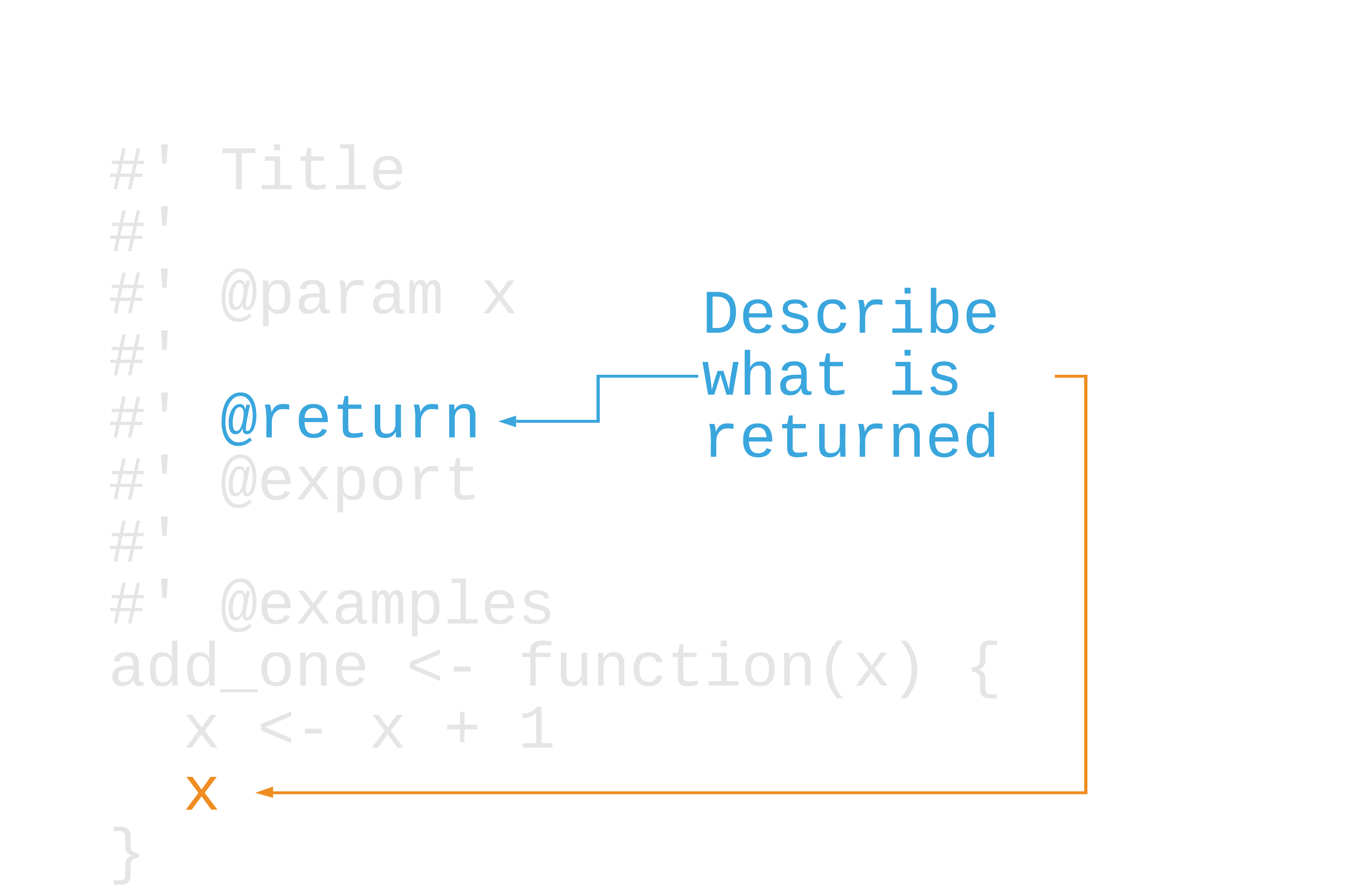
15 / 57
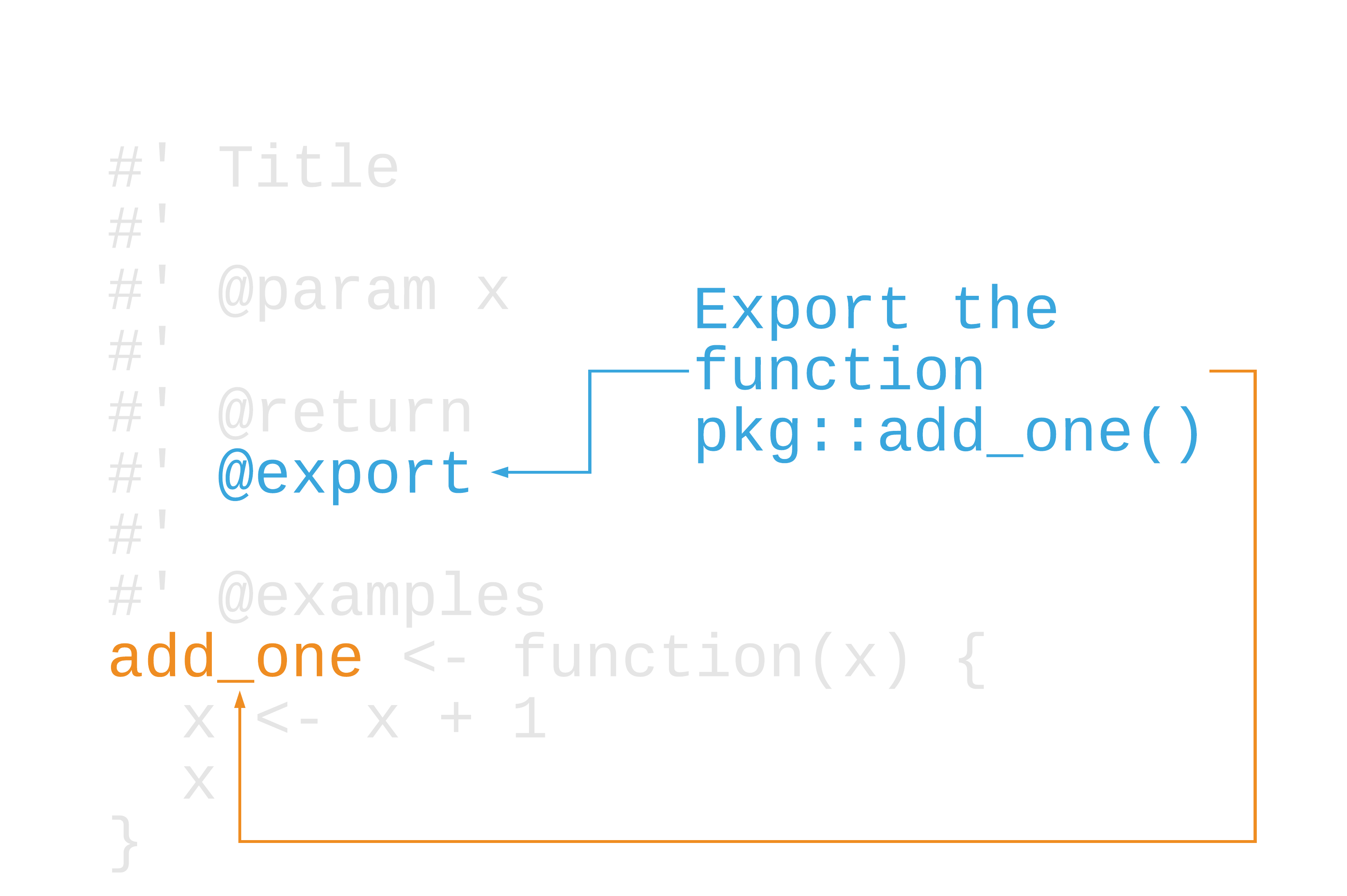
16 / 57
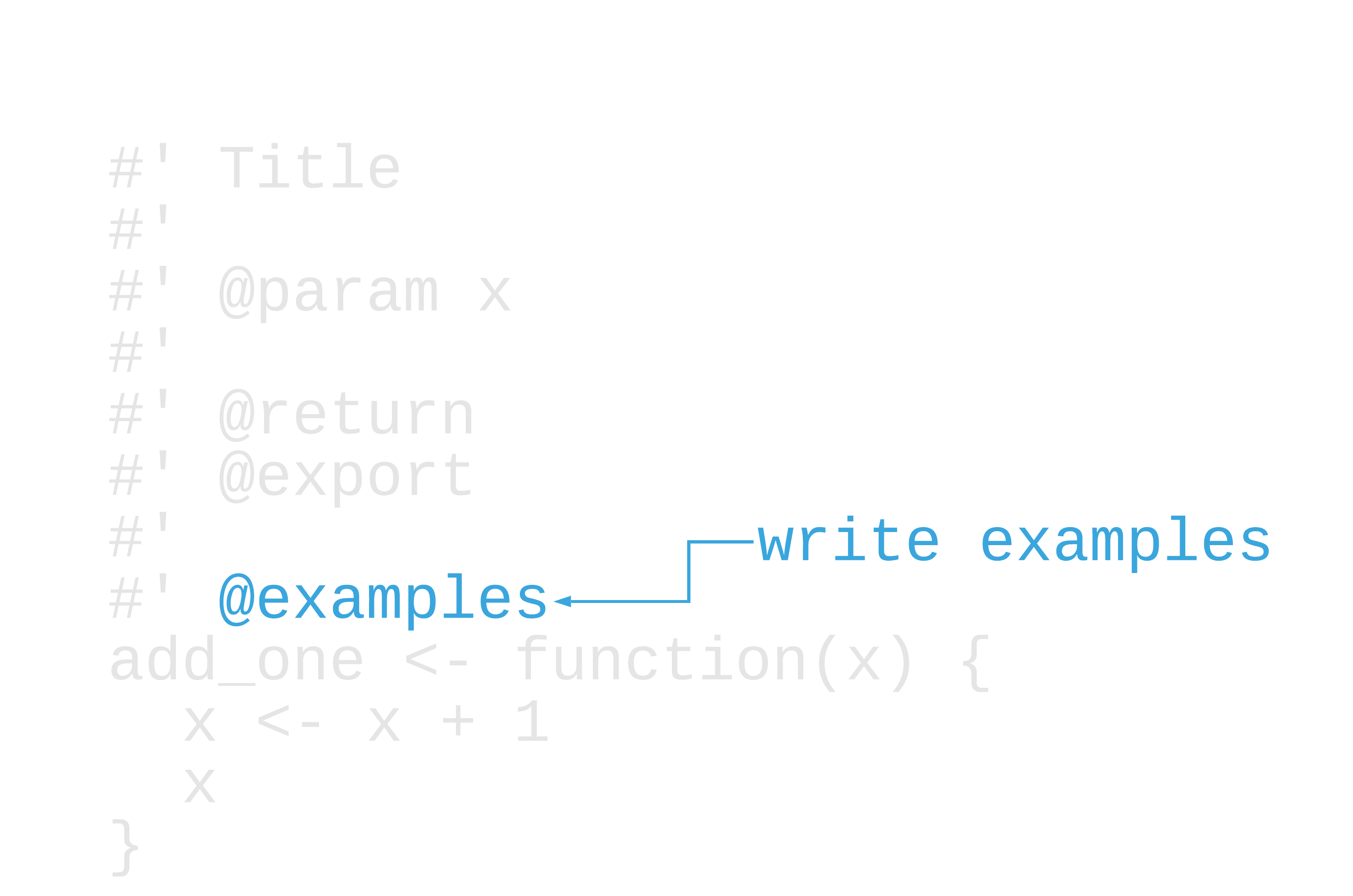
17 / 57
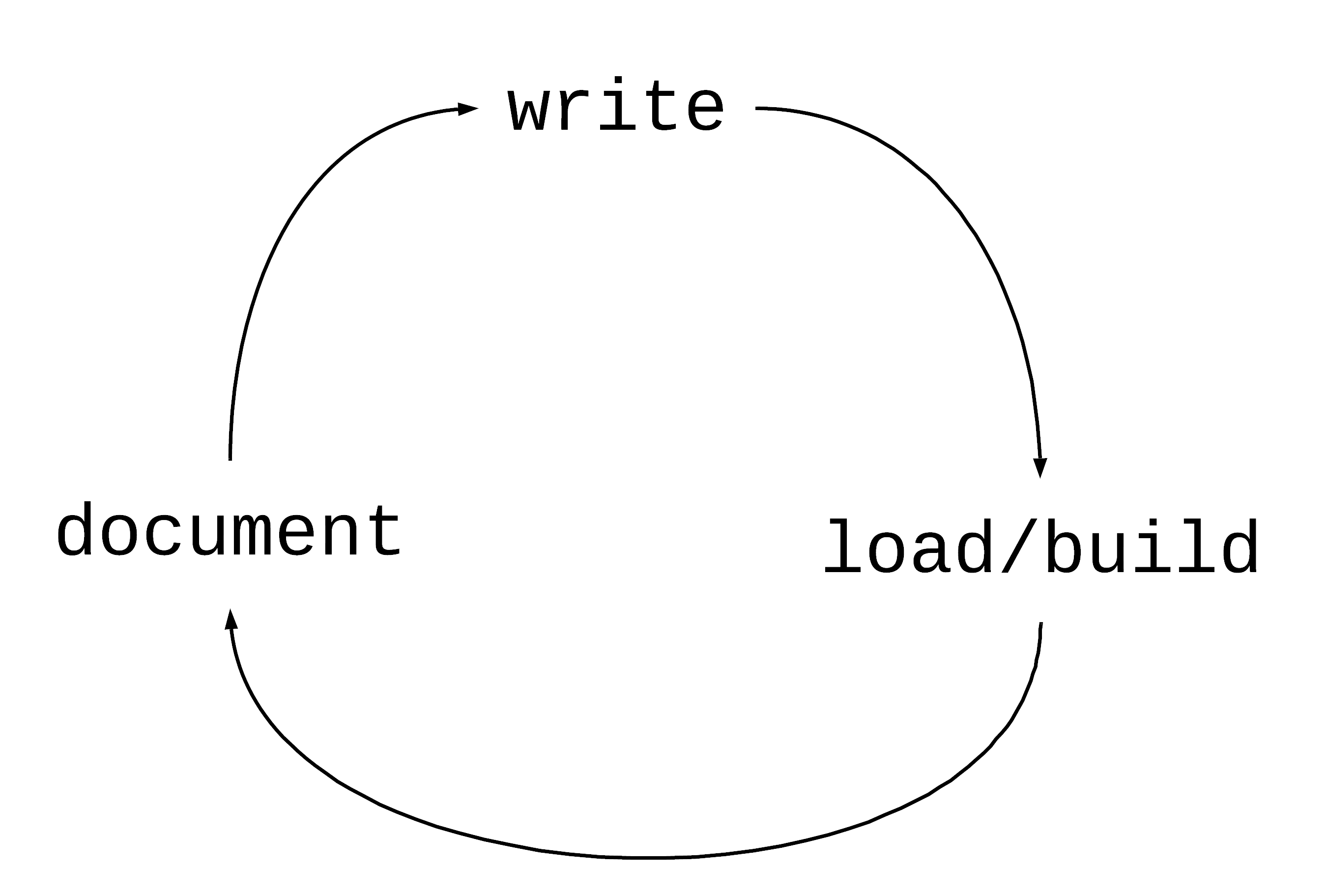
18 / 57
Write roxygen, run document()
19 / 57
Write roxygen, run document()
theme_mako <- function(base_size = 14) { ggplot2::theme_dark(base_size = base_size) + ggplot2::theme( panel.background = ggplot2::element_rect(fill = "#0D98BA") )}20 / 57
Write roxygen, run document()
#' A dark theme with a mako-like background#'#' @param base_size base font size#'#' @return a ggplot2 theme#' @export#'#' @examples#'#' ggplot2::quickplot(iris$Sepal.Length) + theme_mako()#'theme_mako <- function(base_size = 14) { ggplot2::theme_dark(base_size = base_size) + ggplot2::theme( panel.background = ggplot2::element_rect(fill = "#0D98BA") )}21 / 57
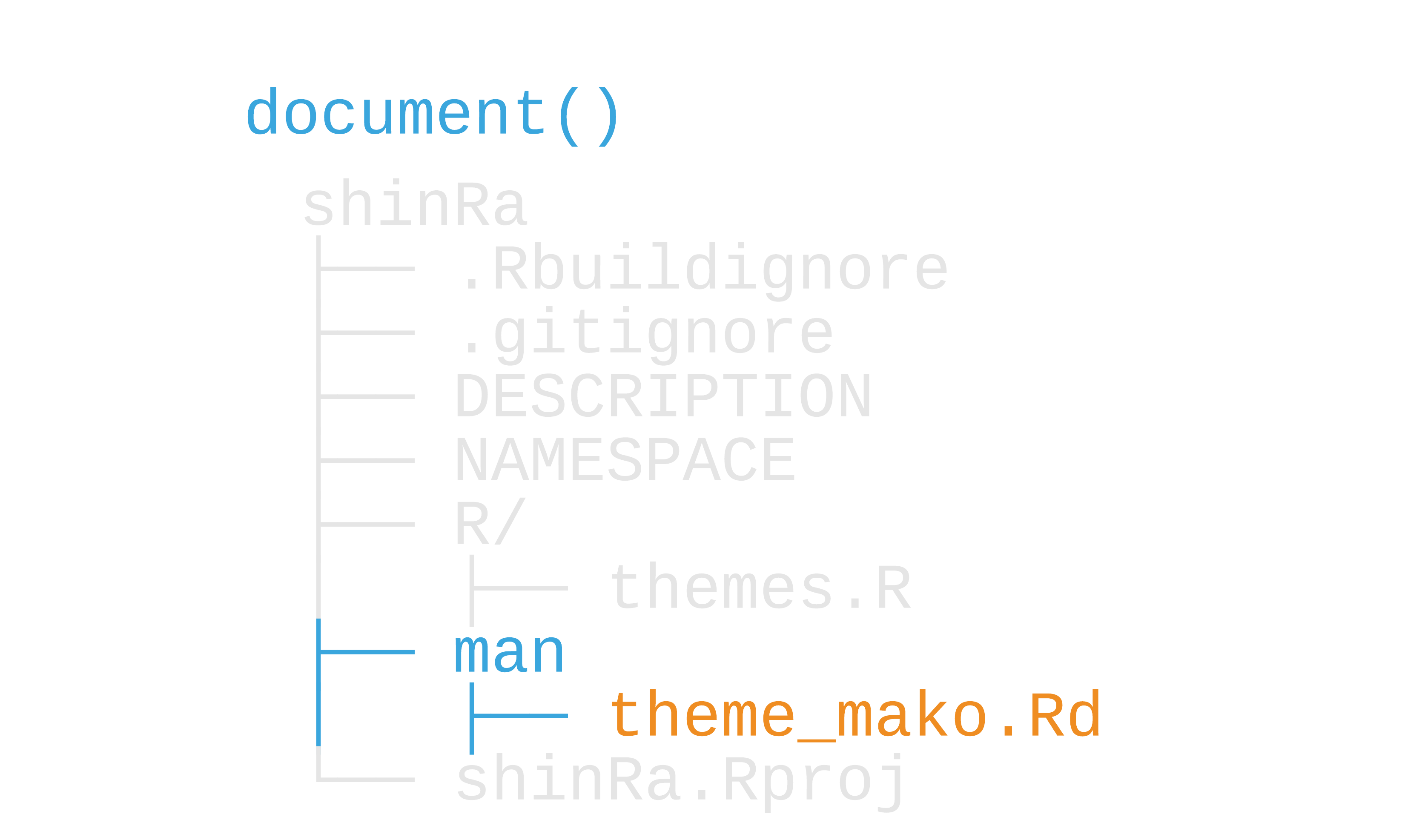
22 / 57
man/theme_mako.Rd
## % Generated by roxygen2: do not edit by hand## % Please edit documentation in R/themes.R## \name{theme_mako}## \alias{theme_mako}## \title{A dark theme with a mako-like background}## \usage{## theme_mako(base_size = 14)## }## \arguments{## \item{base_size}{base font size}## }## \value{## a ggplot2 theme## }## \description{## A dark theme with a mako-like background## }## \examples{## ## ggplot2::quickplot(iris$Sepal.Length) + theme_mako()## ## }23 / 57
?theme_mako
24 / 57
?theme_mako
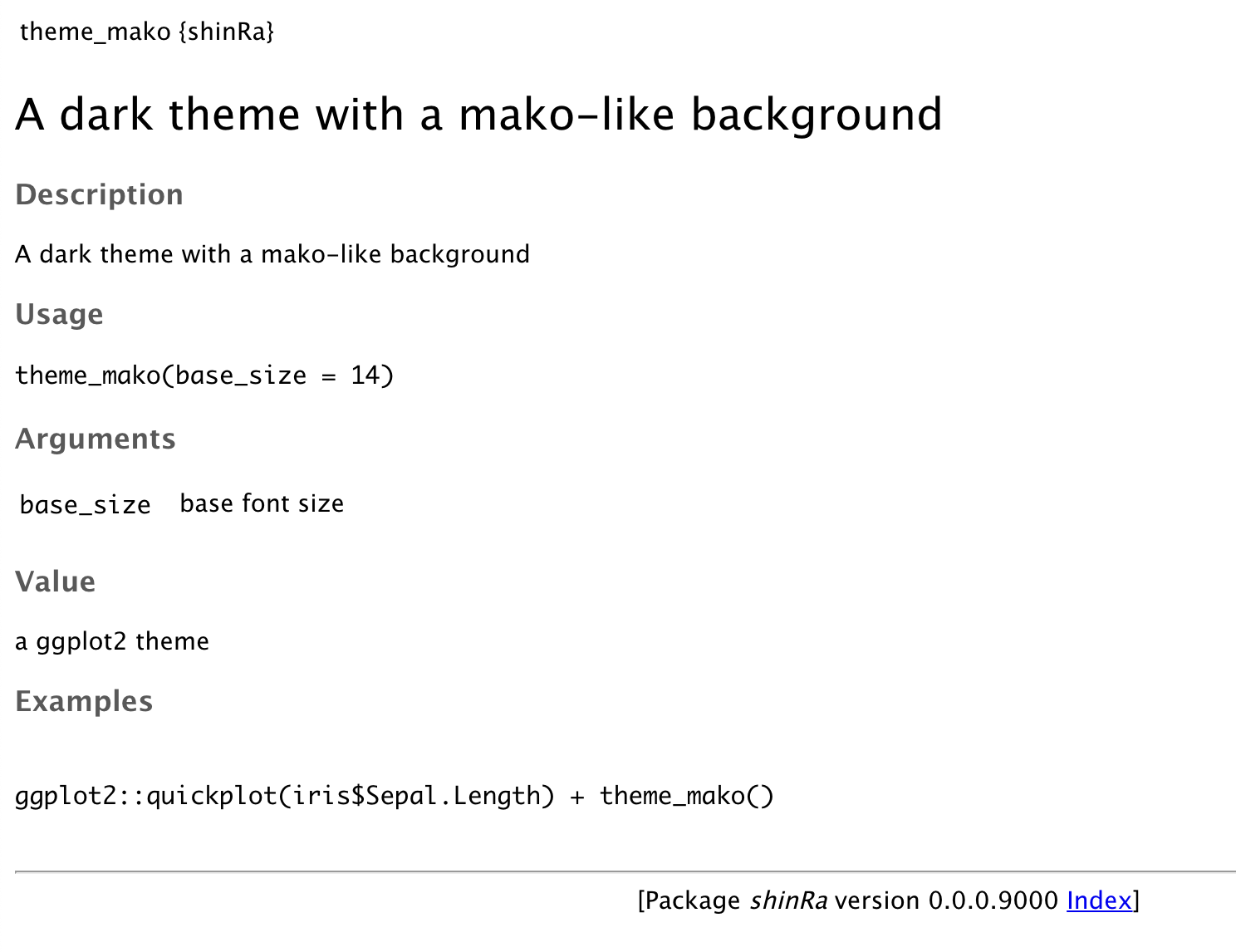
24 / 57
Syntax
LaTeX like. See more at https://r-pkgs.org/man.html
use_roxygen_md() lets you write in Markdown. See more at https://roxygen2.r-lib.org/articles/rd-formatting.html
25 / 57
Your Turn 1
Open the NAMESPACE file. What do you see?
Let's add documentation. Run use_roxygen_md()
Open r/themes.R. Insert a roxygen skeleton for theme_avalanche().
Change the title to "AVALANCHE ggplot2 themes"
Hit Enter/Return twice after the title. Make sure the new lines start with #'. Add this text: "Minimalistic ggplot themes for use on AVALANCHE reports."
Run document() or press Ctrl/Cmd + Shift + D. Read the help page for your function with ?theme_avalanche.
Finally, look at the NAMESPACE file again. What changed?
26 / 57
Your Turn 1
exportPattern("^[^\\.]")27 / 57
Your Turn 1
#' AVALANCHE ggplot2 themes#' #' Minimalistic ggplot themes for use on AVALANCHE reports.#'#' @param base_size #' @param ... #'#' @return#' @export#'#' @examplestheme_avalanche <- function(base_size = 14, ...) { ggplot2::theme_minimal(base_size = base_size, ...) + ggplot2::theme(panel.grid.minor = ggplot2::element_blank())}28 / 57
Your Turn 1
# Generated by roxygen2: do not edit by handexport("%>%")export(db_con)export(get_resident_data)export(theme_avalanche)export(theme_avalanche_h)export(theme_avalanche_v)import(data.table)importFrom(magrittr,"%>%")29 / 57
Argument descriptions
#' [other roxygen code]#' @param x The name of a database to retrieveget_data <- function(x) { # code to get data}30 / 57
Argument descriptions: @inheritParams
#' [other roxygen code]#' @param x The name of a database to retrieveget_data <- function(x) { # code to get data}#' [other roxygen code]filter_table <- function(x) { tbl <- get_data(x) # code to filter data}31 / 57
Argument descriptions: @inheritParams
#' [other roxygen code]#' @param x The name of a database to retrieveget_data <- function(x) { # code to get data}#' [other roxygen code]#' @inheritParams get_datafilter_table <- function(x) { tbl <- get_data(x) # code to filter data}32 / 57
Examples
Examples can be any kind of R code
33 / 57
Examples
Examples can be any kind of R code
#' [other roxygen code]#' @examples#'#' library(dplyr)#' get_data("daily_actice_users") %>%#' filter(date == lubridate::today())get_data <- function(x) { # code to get data}33 / 57
Examples
Examples can be any kind of R code
#' [other roxygen code]#' @examples #' #' library(dplyr)#' get_data("daily_actice_users") %>% #' filter(date == lubridate::today())get_data <- function(x) { # code to get data}But any packages used need to be imported or suggested!
34 / 57
Examples
If you don't want to run examples, wrap them in dontrun{} or donttest{}
#' [other roxygen code]#' @examples #'#' dontrun{#' get_data("daily_active_users")#' }get_data <- function(x) { # code to get data}35 / 57
Your Turn 2
Let's keep working on the documentation for theme_avalanche():
Remove @param base_size and replace it with: @inheritParams ggplot2::theme_minimal
For @param ..., add: Additional arguments passed to [ggplot2::theme_minimal()]
For @return, add: a ggplot theme.
For @examples, add two line breaks (make sure the new lines have roxygen comments!). Add this code: ggplot2::qplot(iris$Sepal.Length) + theme_avalanche()
Rebuild the documentation and check the help page.
36 / 57
Your Turn 2
#' AVALANCHE ggplot2 themes#'#' Minimalistic ggplot themes for use on AVALANCHE reports.#'#' @inheritParams ggplot2::theme_minimal#' @param ... Additional arguments passed to [ggplot2::theme_minimal()]#'#' @return a ggplot theme.#' @export#'#' @examples#'#' ggplot2::qplot(iris$Sepal.Length) + theme_avalanche()#'theme_avalanche <- function(base_size = 14, ...) { ggplot2::theme_minimal(base_size = base_size, ...) + ggplot2::theme(panel.grid.minor = ggplot2::element_blank())}37 / 57
Quoth Jenny Bryan:
- Use functions.
- A few little functions >> a monster function
- Small well-named helper >> commented code
39 / 57
Helper functions
plot_daus <- function(daily_users) { daily_users <- daily_users %>% dplyr::mutate(date = as.Date(time)) %>% dplyr::group_by(date) dplyr::select(user_id) %>% dplyr::distinct() %>% dplyr::summarize(n = dplyr::n()) ggplot2::ggplot(ggplot2::aes(daily_users, x, n)) + ggplot2::geom_col()}40 / 57
Helper functions
plot_daus <- function(daily_users) { daily_users <- count_daus(daily_users) ggplot2::ggplot(ggplot2::aes(daily_users, x, n)) + ggplot2::geom_col()}count_daus <- function(daily_users) { daily_users %>% dplyr::mutate(date = as.Date(time)) %>% dplyr::group_by(date) dplyr::select(user_id) %>% dplyr::distinct() %>% dplyr::summarize(n = dplyr::n()) }41 / 57
Show of Hands
Which of these functions will be added to NAMESPACE?
#' Plot daily active users#' #' @param ...#' @export plot_daus <- function(...) { # ... code to plot daily active users}#' Count daily active users#' #' @param ...count_daus <- function(...) { # ... code to count daily active users}42 / 57
Show of Hands
Which of these functions will be added to NAMESPACE?
#' Plot daily active users#' #' @param ...#' @exportplot_daus <- function(...) { # ... code to plot daily active users}#' Count daily active users#' #' @param ...count_daus <- function(...) { # ... code to count daily active users}43 / 57
Exported functions vs internal functions
@export = shinRa::plot_daus()
44 / 57
Exported functions vs internal functions
@export = shinRa::plot_daus()
library(shinRa)
plot_daus() ✔️
44 / 57
Exported functions vs internal functions
NO @export = shinRa:::count_daus()
45 / 57
Exported functions vs internal functions
NO @export = shinRa:::count_daus()
library(shinRa)
count_daus() 🤔🤔🤔🤔🤔🤔
45 / 57
Strategies for documenting helper functions:
- Don't document them 🤷
- @keyword internal
- @nomd
46 / 57
Joining documentation
47 / 57
Joining documentation
#' [other roxygen code]#' @param x The name of a database to retrieve get_data <- function(x) { # code to get data}#' [other roxygen code]#' @param x @inheritParam get_data filter_table <- function(x) { tbl <- get_data(x) # code to filter data}47 / 57
Joining documentation
#' [other roxygen code]#' @param x The name of a database to retrieve get_data <- function(x) { # code to get data}#' @rdname get_data#' @exportfilter_table <- function(x) { tbl <- get_data(x) # code to filter data}48 / 57
Joining documentation
#' [other roxygen code]#' @param x The name of a database to retrieve #' @name data_helpersNULL#' @rdname data_helpers#' @export get_data <- function(x) { # code to get data}#' @rdname data_helpers#' @export filter_table <- function(x) { tbl <- get_data(x) # code to filter data}49 / 57
Joining documentation
#' [other roxygen code]#' @param x The name of a database to retrieve #' @name data_helpers NULL #' @rdname data_helpers #' @exportget_data <- function(x) { # code to get data}#' @rdname data_helpers #' @exportfilter_table <- function(x) { tbl <- get_data(x) # code to filter data}50 / 57
Your Turn 3
In R/themes.R, join the documentation of theme_avalanche_h() and theme_avalanche_v() to theme_avalanche() by replacing the roxygen code for the first two functions with "#' @rdname theme_avalanche".
Make sure both functions still have an export tag, as well!
Re-render the documentation and read the help page for ?theme_avalanche_h()
51 / 57
Your Turn 3
#' @rdname theme_avalanche#' @exporttheme_avalanche_h <- function(base_size = 14, ...) { ggplot2::theme_minimal(base_size = base_size, ...) + ggplot2::theme( panel.grid.minor = ggplot2::element_blank(), panel.grid.major.x = ggplot2::element_blank() )}#' @rdname theme_avalanche#' @exporttheme_avalanche_v <- function(base_size = 14, ...) { ggplot2::theme_minimal(base_size = base_size, ...) + ggplot2::theme( panel.grid.minor = ggplot2::element_blank(), panel.grid.major.y = ggplot2::element_blank() )}52 / 57
Package documentation
use_package_doc()
## ✔ Setting active project to '/private/var/folders/03/9x7925g54mncswxx06wpkxl00000gn/T/Rtmp7tPP...## ✔ Writing 'R/shinRa-package.R'53 / 57
help("tidyr")
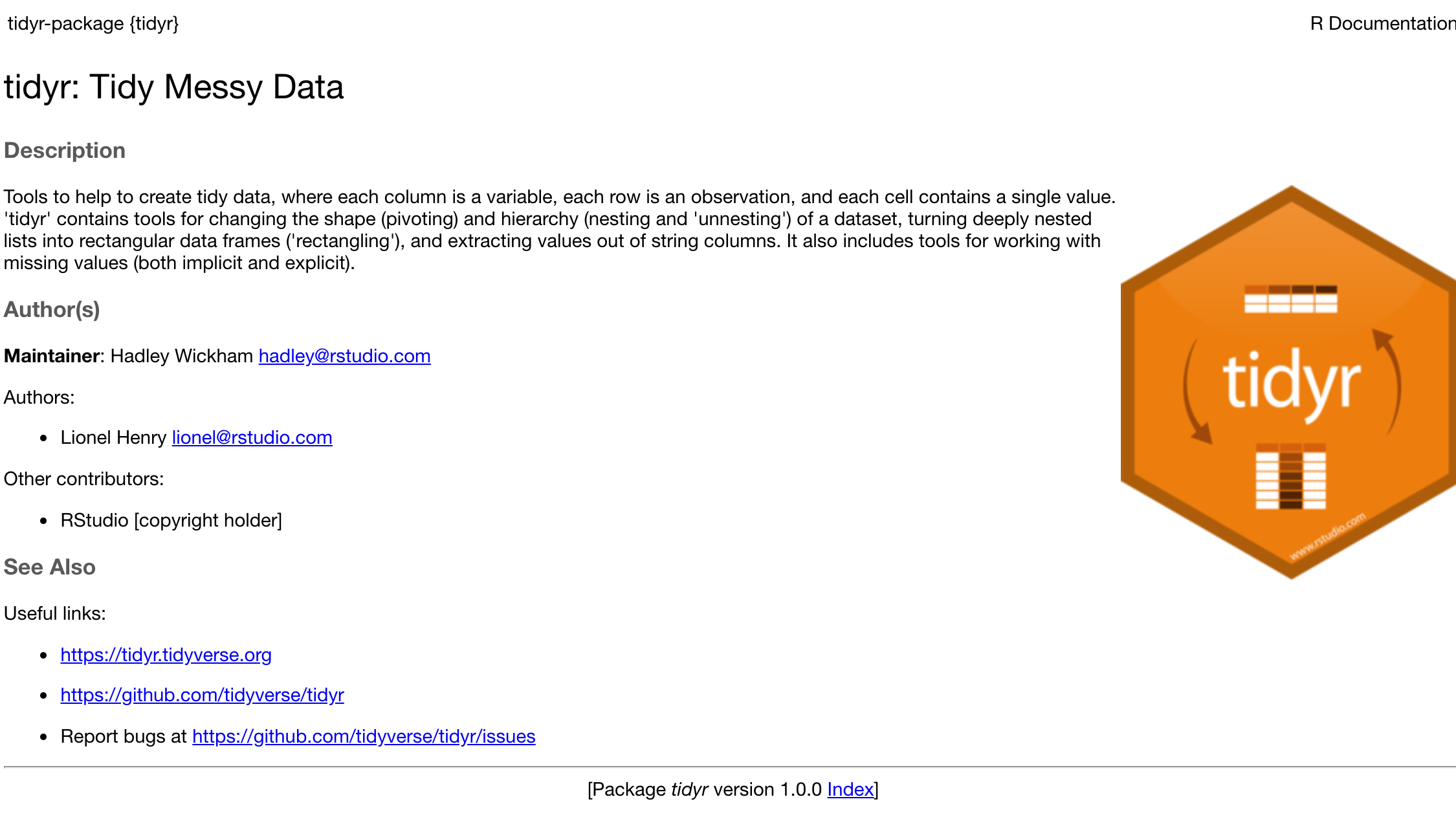
54 / 57
pkgdown
55 / 57
pkgdown
use_pkgdown()
Renders documentation, README, vignettes, and more as a website.
56 / 57
Here's a good example...
https://roxygen2.r-lib.org/
There are a lot more documentation tricks.
Read the vignettes!
57 / 57