My Organization's First R package
Add data and files to R packages
rstudio::conf(2020L)
1 / 53

2 / 53
What else can I do with an R package?
3 / 53
What else can I do with an R package?
Store data and files
4 / 53
What else can I do with an R package?
Store data and files
Create R Markdown and other templates
5 / 53
What else can I do with an R package?
Store data and files
Create R Markdown and other templates
Launch and store Shiny apps
6 / 53
Data in packages
data in ggplot2
## # A tibble: 11 x 2## data description ## <chr> <chr> ## 1 diamonds Prices of over 50,000 round cut diamonds ## 2 economics US economic time series ## 3 economics_l… US economic time series ## 4 faithfuld 2d density estimate of Old Faithful data ## 5 luv_colours 'colors()' in Luv space ## 6 midwest Midwest demographics ## 7 mpg Fuel economy data from 1999 to 2008 for 38 …## 8 msleep An updated and expanded version of the mamm…## 9 presidential Terms of 11 presidents from Eisenhower to O…## 10 seals Vector field of seal movements ## 11 txhousing Housing sales in TX7 / 53
Data packages
8 / 53
Data packages
data in babynames
## # A tibble: 4 x 2## data description## <chr> <chr> ## 1 applicants Applicants.## 2 babynames Baby names.## 3 births Births ## 4 lifetables Lifetables8 / 53
Data packages
data in claremontrun
## # A tibble: 7 x 2## data description ## <chr> <chr> ## 1 character_visual… Counts of character speech, thought, na…## 2 characters Descriptions of character actions in th…## 3 comic_bechdel Whether or not an issue of another comi…## 4 covers Data on covers of issues of Uncanny X-M…## 5 issue_collaborat… Data about other collaborators on each …## 6 locations Locations of issues in the Claremont run## 7 xmen_bechdel Whether or not an issue of Uncanny X-Me…9 / 53
Add data to your package
- Include raw data and cleaning scripts using
use_data_raw() - Clean the data in the file created above, then use
use_data() - For non-exported data,
use_data(internal = TRUE) - Document your data
10 / 53
Data dictionary
data_dictionary <- tibble::tibble( database = "daily_active_users", variable = c("users", "sector"), description = c( "Active reactor-using households", "Midgar Sector #" ), )11 / 53
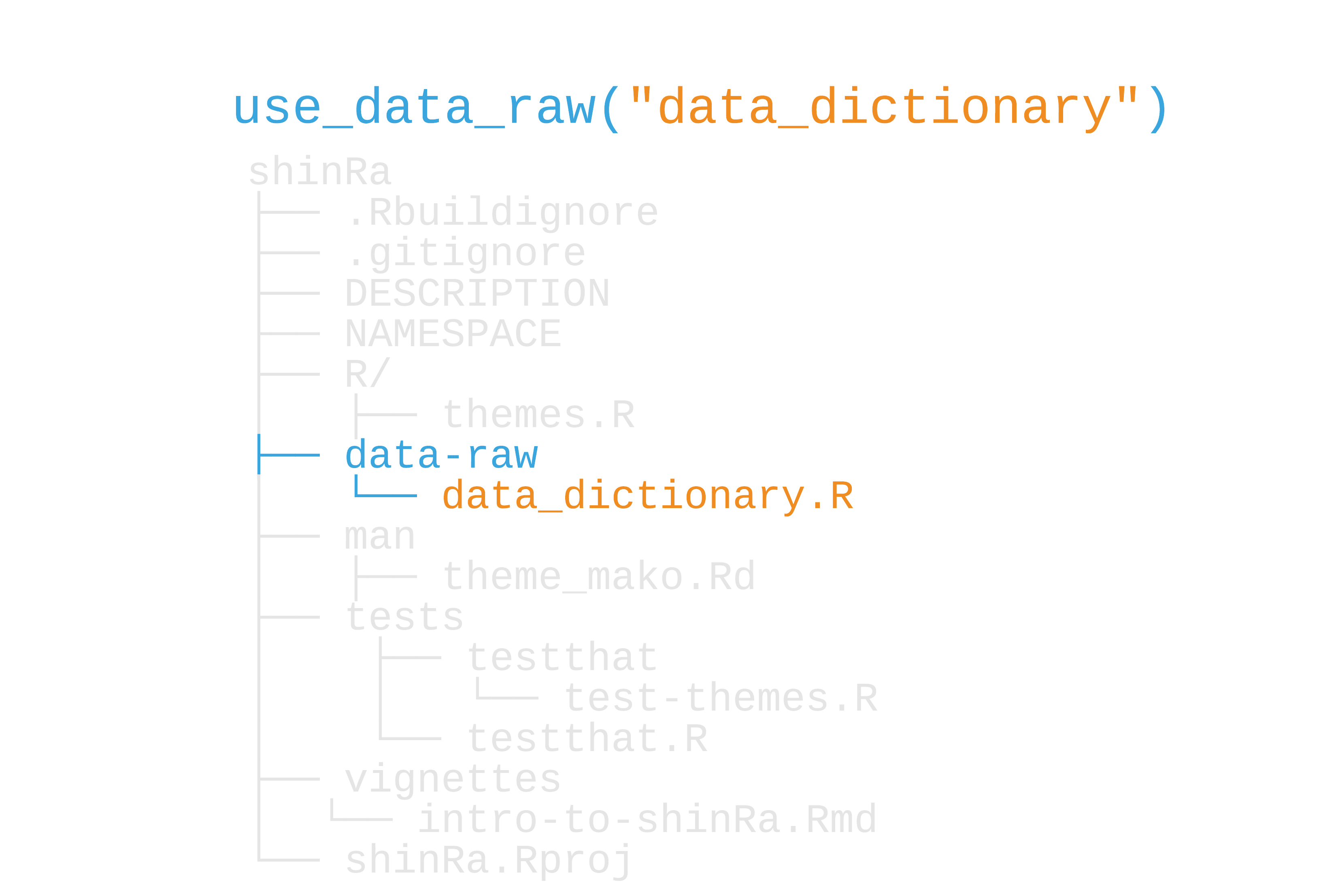
12 / 53
use_data_raw("data_dictionary"): data_dictionary.R
## code to prepare `data_dictionary` dataset goes hereusethis::use_data(data_dictionary, overwrite = TRUE)13 / 53
use_data_raw("data_dictionary"): data_dictionary.R
## code to prepare `data_dictionary` dataset goes heredata_dictionary <- tibble::tibble( database = "daily_active_users", variable = c("users", "sector"), description = c( "Active reactor-using households", "Midgar Sector #" ), )usethis::use_data(data_dictionary, overwrite = TRUE)14 / 53
use_data_raw("data_dictionary"): data_dictionary.R
## code to prepare `data_dictionary` dataset goes heredata_dictionary <- tibble::tibble( database = "daily_active_users", variable = c("users", "sector"), description = c( "Active reactor-using households", "Midgar Sector #" ), )usethis::use_data(data_dictionary, overwrite = TRUE)15 / 53
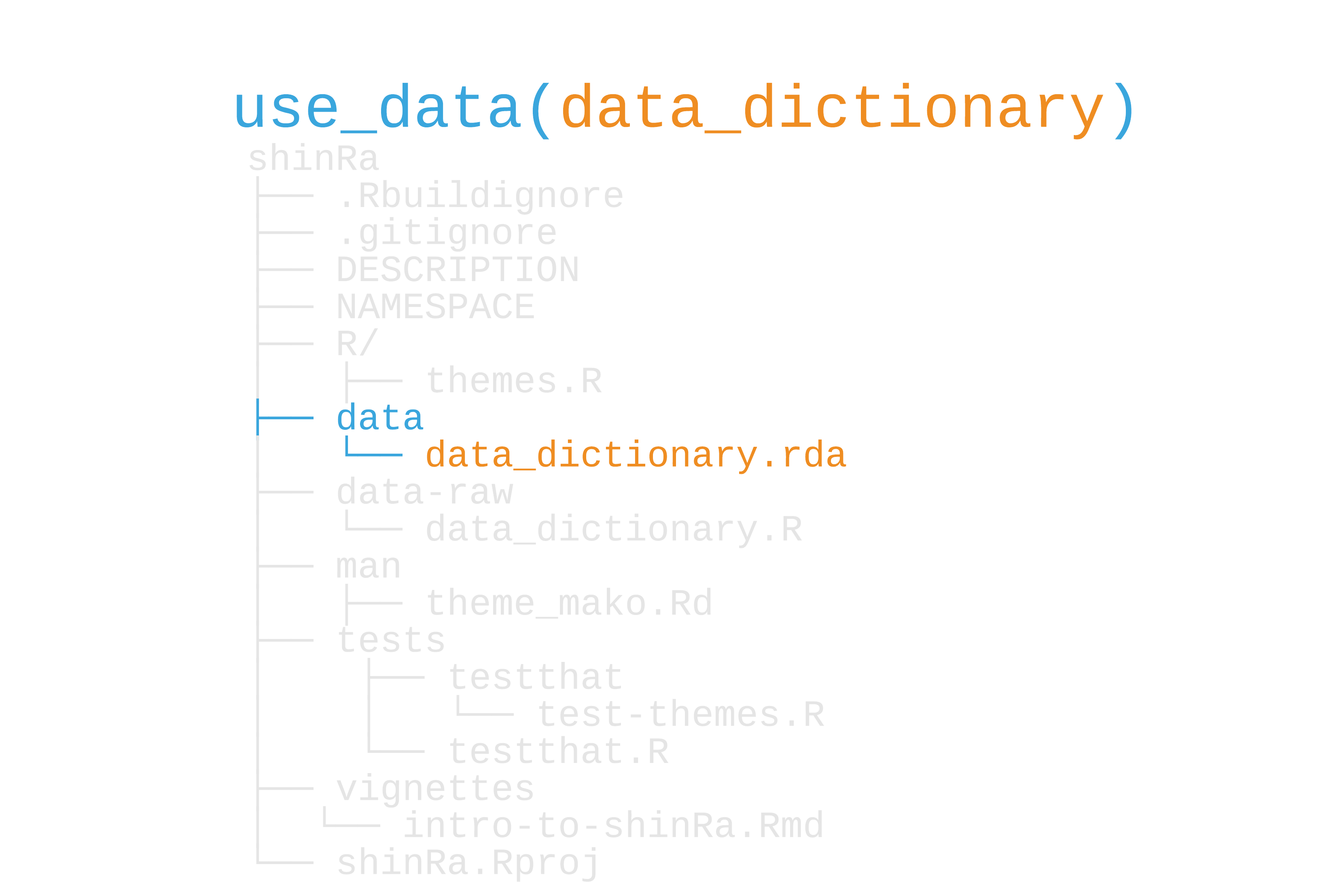
16 / 53
library(shinRa)data_dictionary## # A tibble: 2 x 3## database variable description ## <chr> <chr> <chr> ## 1 daily_active_users users Active reactor-using househol…## 2 daily_active_users sector Midgar Sector #17 / 53
Your Turn 1
Let's create a data dictionary for avalanche and add the results to a vignette. First, run use_data_raw(). Call the data "data_dictionary". In the data processing file, put this code before the use_data() line. Then, source the script. This will run use_data() for you.
Open R/tables.R. Add a function called gt_data_dictionary() that wraps data_dictionary in gt::gt(). You can use gt_donations() as a starting point for the new function.
Re-document and re-build the package.
Open vignettes/data-dictionary.Rmd. On line 24, run gt_data_dictionary() and knit the vignette.
18 / 53
Your Turn 1
use_data_raw("data_dictionary")source("data-raw/data_dictionary.R")#' Create gt table for the data dictionary#'#' @return a `gt` table#' @exportgt_data_dictionary <- function() { gt::gt(data_dictionary)}19 / 53
Including data for tests
- Hard-code it in a
helper-ortest-file. - Put a (small) file in
tests/testthat - Use internal data (
use_data(internal = TRUE)) - Use exported data (
use_data())
20 / 53
R Markdown Templates
21 / 53
R Markdown Templates
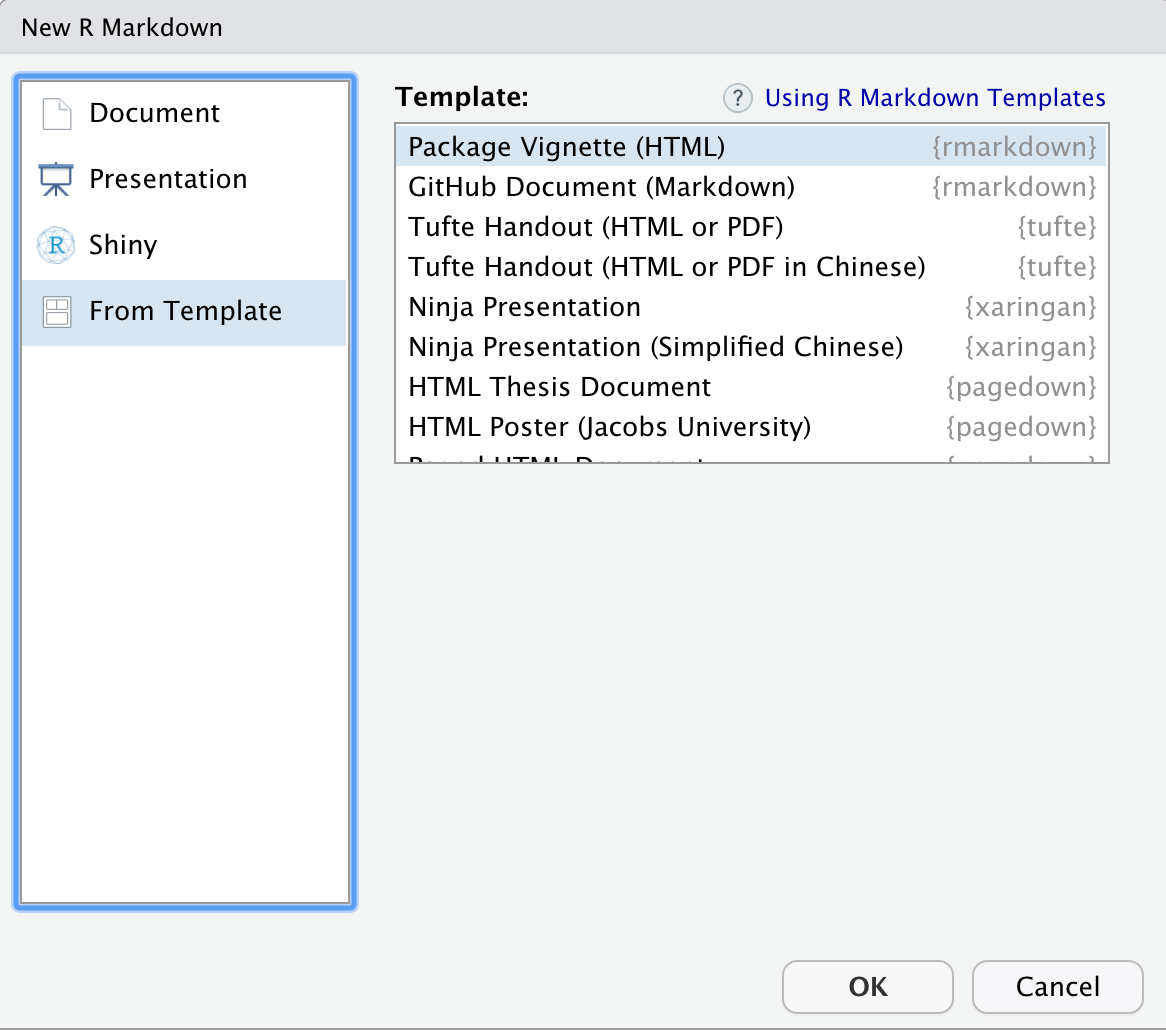
21 / 53
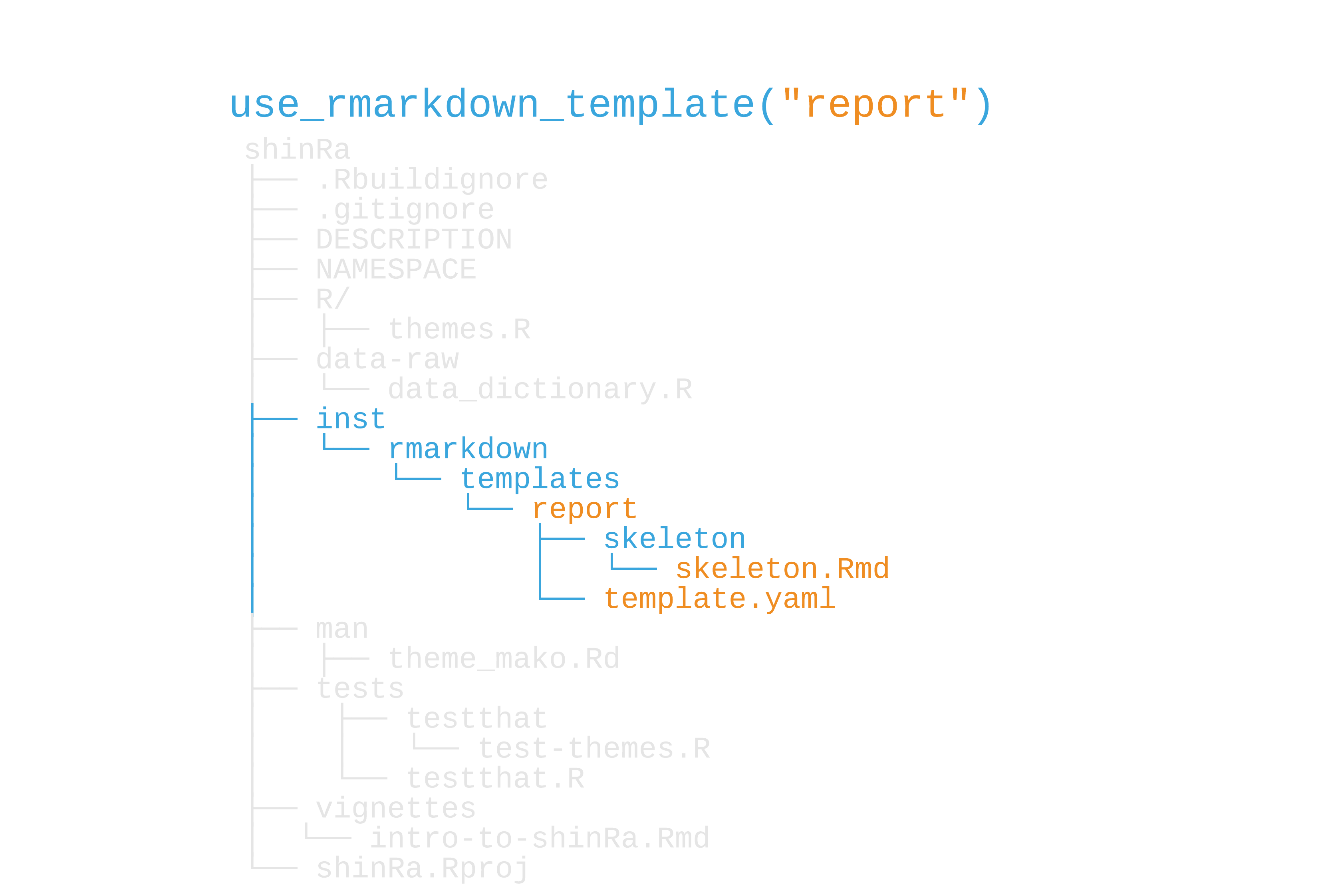
22 / 53
xaringan template
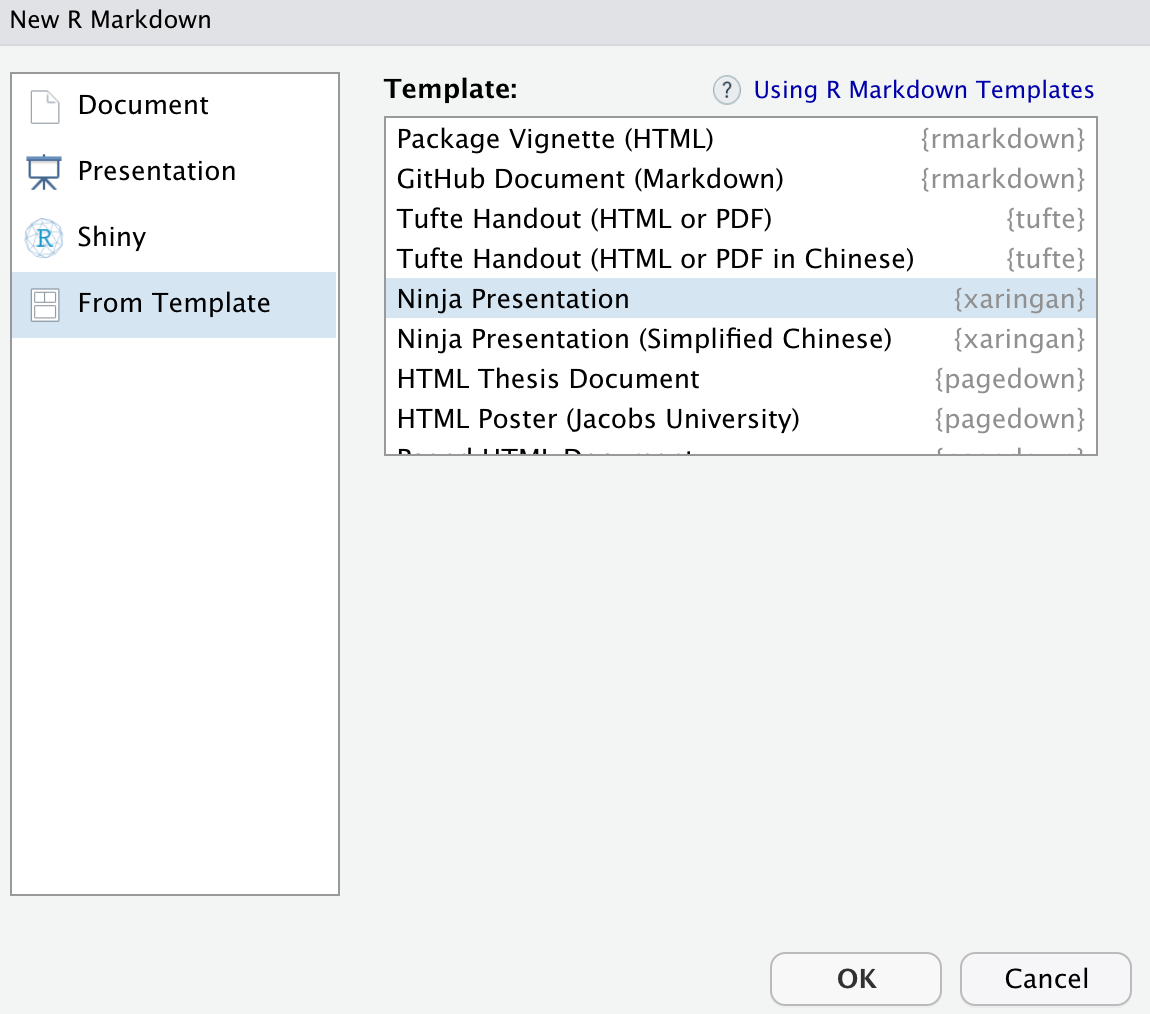
23 / 53
xaringan template: template.yaml
name: Ninja Presentationdescription: > Create a presentation using the xaringan package based on remark.js.create_dir: false24 / 53
xaringan template: skeleton.Rmd
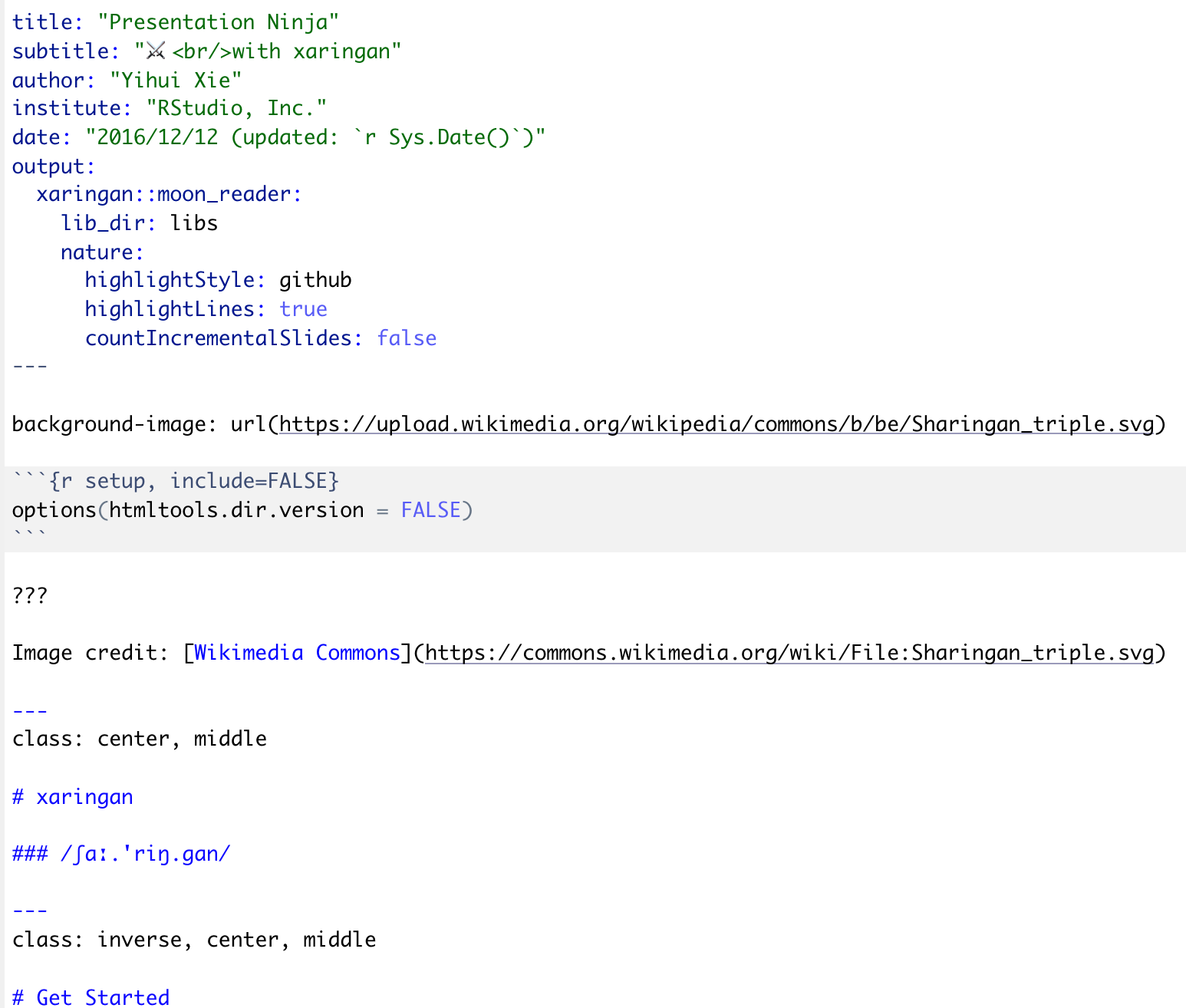
25 / 53
xaringan Chinese template: template.yaml
name: Ninja Presentation (Simplified Chinese)description: > Create a presentation using the xaringan package based on remark.js. create_dir: true26 / 53
xaringan Chinese template
## inst/rmarkdown/templates/xaringan_zh-CN/skeleton/## ├── skeleton.Rmd## └── zh-CN.css27 / 53
xaringan Chinese template
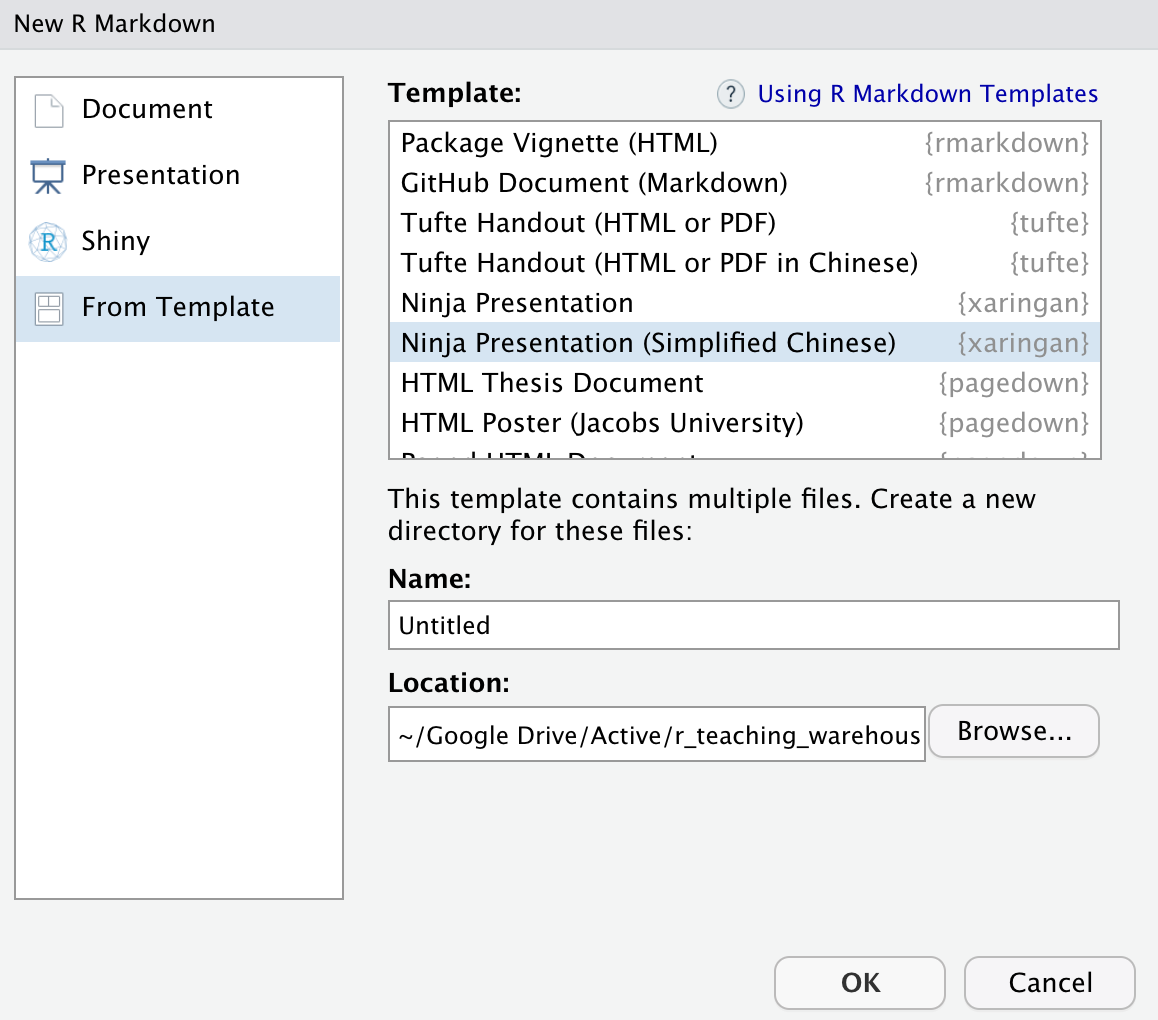
28 / 53
Your Turn 2
Create a new R Markdown template called "avalanche-report" using use_rmarkdown_template(). For the template_description argument, set it to: "A weekly report of AVALANCHE activities."
Inside the exercises/ folder, there is a file called report.Rmd. Copy and paste its contents into inst/rmarkdown/templates/avalanche-report/skeleton/skeleton.Rmd, which you just created.
Re-build the package (build() or Cmd/Ctrl + Shift + B).
Create a new R Markdown document using File > New File > R Markdown.... Then, find your template under the "From Template" tab. Open it.
29 / 53
Your Turn 2
use_rmarkdown_template( "template_description", "A weekly report of AVALANCHE activities.")30 / 53
On inst/
We can put any arbitrary file in inst/.
31 / 53
On inst/
We can put any arbitrary file in inst/.
inst/.Be careful not to name the folders the same as any of the top-level package folders, e.g. R/ or data/.
32 / 53
On inst/
We can put any arbitrary file in inst/.
inst/.Be careful not to name the folders the same as any of the top-level package folders, e.g. R/ or data/.
R/ or data/.Access content with system.file() or fs::path_package()
33 / 53
system.file()
system.file( file.path("rmarkdown", "templates", "report.Rmd"), package = "shinRa", mustWork = TRUE)34 / 53
system.file()
system.file( file.path("rmarkdown", "templates", "report.Rmd"), package = "shinRa", mustWork = TRUE)## [1] "path/to/shinRa/rmarkdown/templates/report.Rmd"35 / 53
Other templates
36 / 53
Other templates
Analysis workflows or projects
37 / 53
Other templates
Analysis workflows or projects
More detailed R Markdown templates
38 / 53
Other templates
Analysis workflows or projects
More detailed R Markdown templates
YAML and other configuration files
39 / 53
Templates with usethis
use_cran_comments()
40 / 53
Templates with usethis
use_cran_comments()
use_cran_comments <- function(open = interactive()) { check_is_package("use_cran_comments()") use_template( "cran-comments.md", data = list(rversion = glue("{version$major}.{version$minor}")), ignore = TRUE, open = open )}41 / 53
Templates with usethis
use_cran_comments()
use_cran_comments <- function(open = interactive()) { check_is_package("use_cran_comments()") use_template( "cran-comments.md", data = list(rversion = glue("{version$major}.{version$minor}")), ignore = TRUE, open = open )}42 / 53
use_template() and inst/templates
43 / 53
use_template() and inst/templates
## # A tibble: 56 x 2## path type ## <chr> <fct>## 1 CODE_OF_CONDUCT.md file ## 2 Jenkinsfile file ## 3 Makefile file ## 4 NAMESPACE file ## 5 NEWS.md file ## 6 addins.dcf file ## 7 appveyor.yml file ## 8 article.Rmd file ## 9 azure-pipelines.yml file ## 10 circleci-config.yml file ## # … with 46 more rows43 / 53
cran-comments.md
# ## Test environments# * local R installation, R {{{ rversion }}}# * ubuntu 16.04 (on travis-ci), R {{{ rversion }}}# * win-builder (devel)# # ## R CMD check results# # 0 errors | 0 warnings | 1 note# # * This is a new release.44 / 53
whisker
45 / 53
whisker
whisker::whisker.render("## Test environments * local R installation, R {{{ rversion }}} * ubuntu 16.04 (on travis-ci), R {{{ rversion }}} * win-builder (devel) ## R CMD check results 0 errors | 0 warnings | 1 note * This is a new release.",data = list(rversion = glue::glue("{version$major}.{version$minor}")))45 / 53
whisker
## ## Test environments## * local R installation, R 3.6.1 ## * ubuntu 16.04 (on travis-ci), R 3.6.1 ## * win-builder (devel)## ## ## R CMD check results## ## 0 errors | 0 warnings | 1 note## ## * This is a new release.46 / 53
Creating a template: inst/templates/config.yml
47 / 53
Creating a template: inst/templates/config.yml
library(fs)dir_create(path("inst", "templates"))file_create(path("inst", "templates", "config.yml"))47 / 53
Creating a template: inst/templates/config.yml
library(fs)dir_create(path("inst", "templates"))file_create(path("inst", "templates", "config.yml"))In config.yml:
name: {{{name}}} affiliation: Shinra, Inc.description: {{{description}}}47 / 53
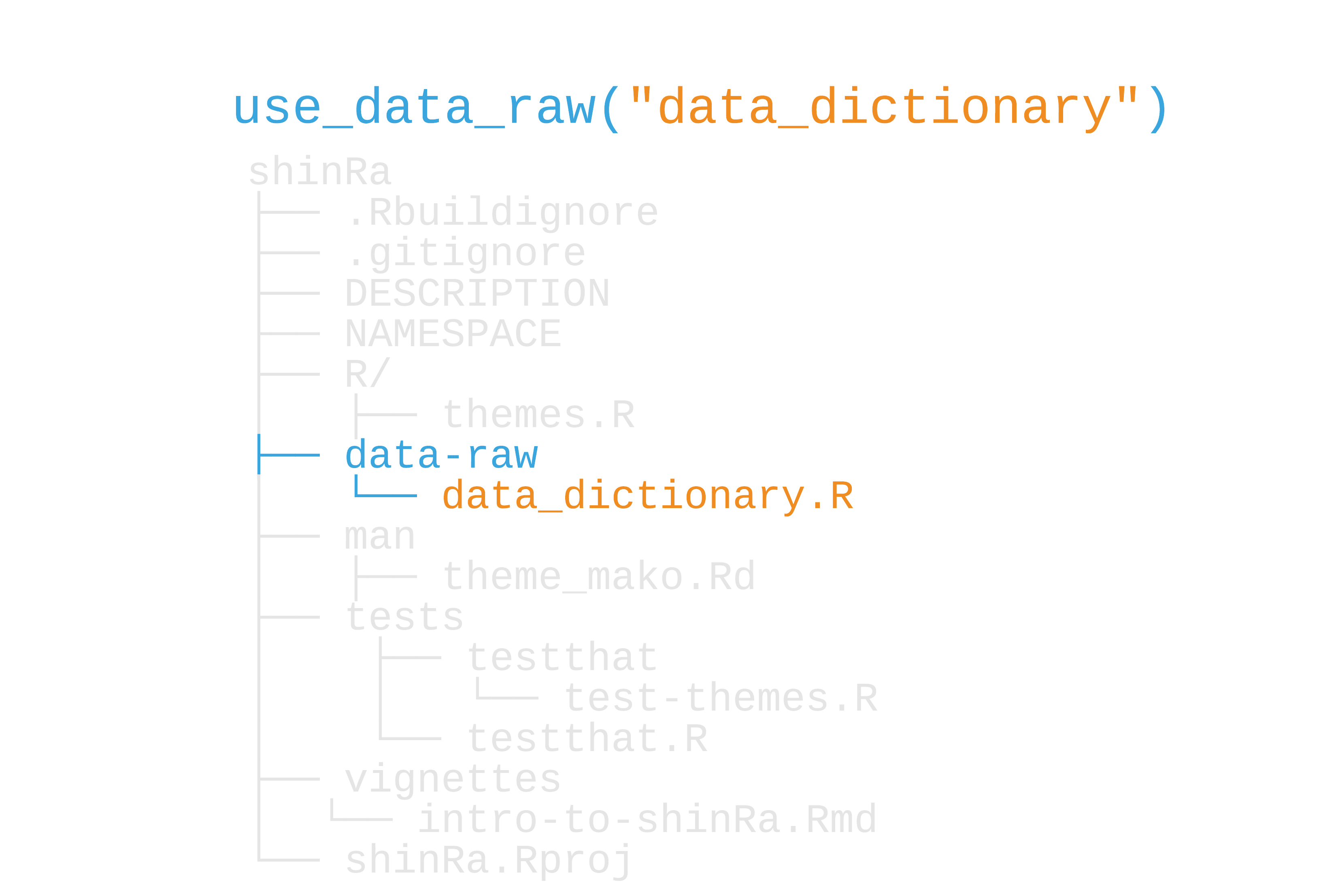
48 / 53
Wrapping use_template()
use_yaml_template <- function(path, name, description) { usethis::use_template( "config.yml", save_as = file.path(path, "config.yml"), package = "shinRa", data = list(name = name, description = description) )}49 / 53
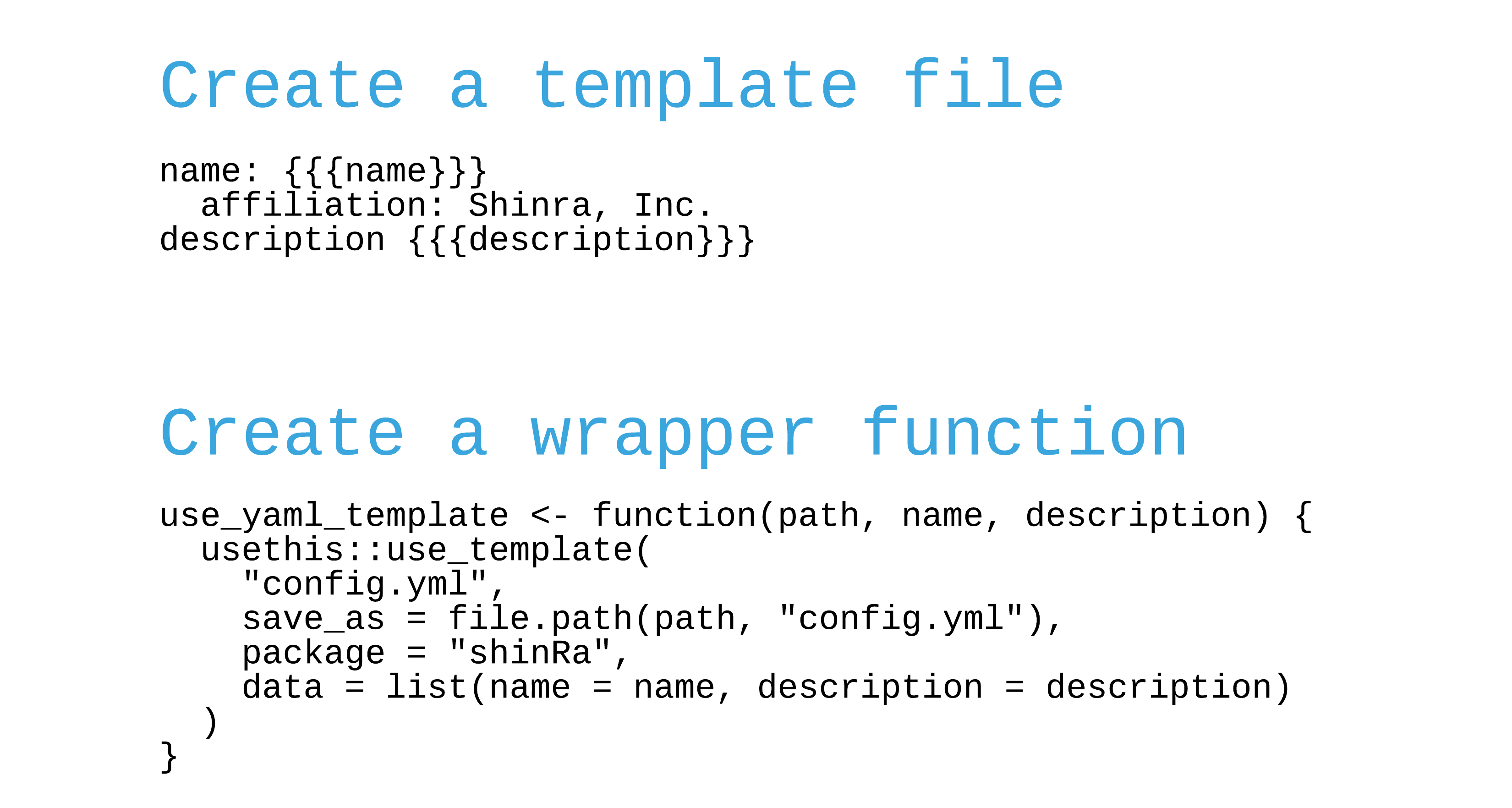
50 / 53
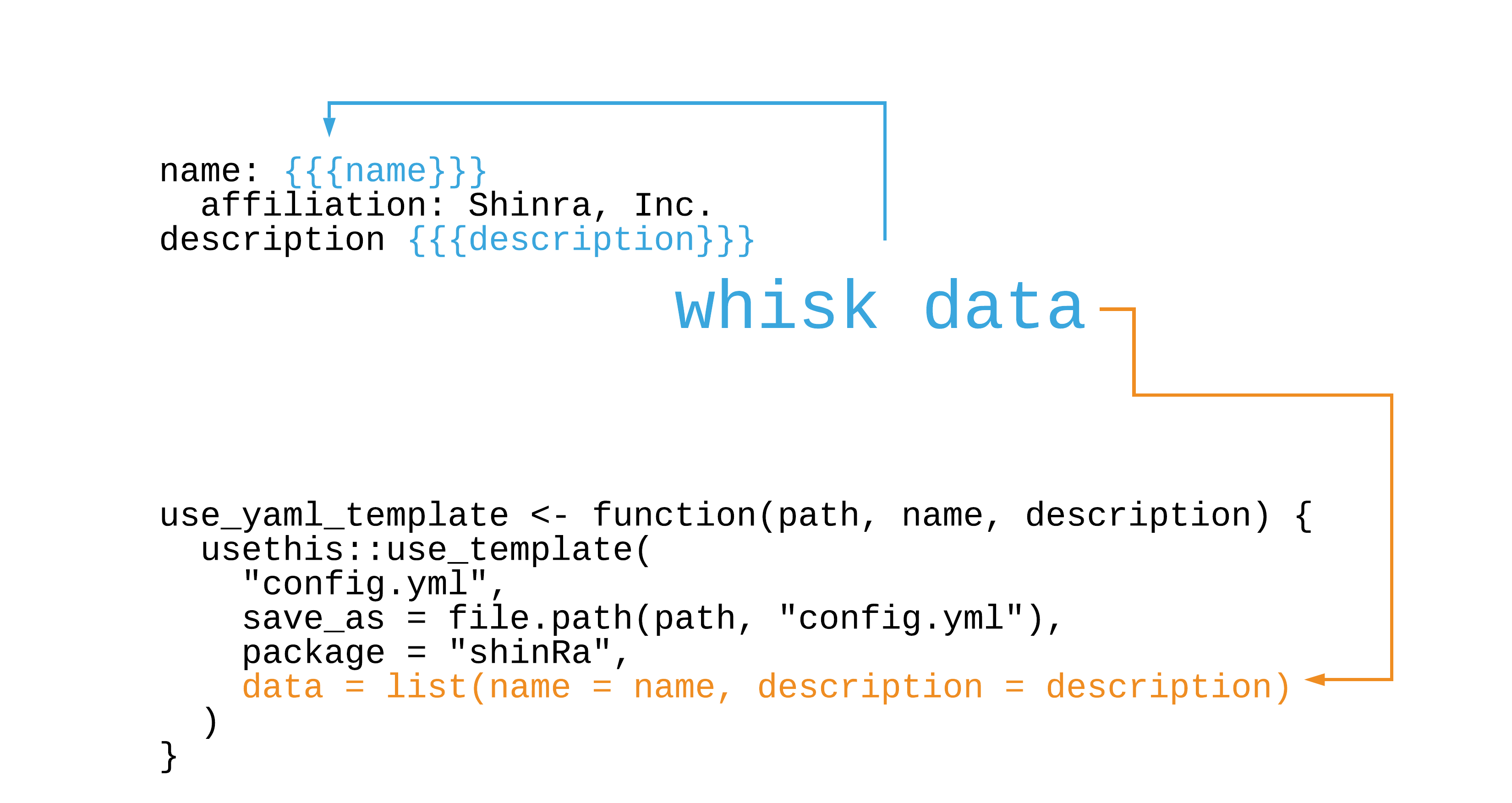
51 / 53
use_yaml_template( ".", "Malcolm Barrett", "A project to analyze reactor data")52 / 53
use_yaml_template( ".", "Malcolm Barrett", "A project to analyze reactor data")## ✔ Writing '/var/folders/03/9x7925g54mncswxx06wpkxl0000...52 / 53
use_yaml_template( ".", "Malcolm Barrett", "A project to analyze reactor data")## ✔ Writing '/var/folders/03/9x7925g54mncswxx06wpkxl0000...name: Malcolm Barrett affiliation: Shinra, Inc.description: A project to analyze reactor data52 / 53
Your Turn 3
Let's create a usethis-style function to help set up analysis projects. In the folder exercises/templates/, there are three files: "packages.R", "analysis.R", and "report.Rmd". Open them up and take a look. Note that report.Rmd has some whisker variables in the YAML!
Copy the files to inst/templates by running this code in the console: fs::dir_copy("exercises/templates/", "inst/templates")
Open R/create_analysis.R. create_analysis() is going to help us set up the project directory, but we need to complete it. In lines 22, 23, and 25, add the template names: "packages.R", "analysis.R", and "report.Rmd".
Remember that "report.Rmd" has data to whisk. We need to tell it what to pass to the final file. The data argument takes a named list. For this argument, write:list(author = author, title = title)`.
Below create_analysis() is a helper function, usethis::use_template(), to create files from templates. Change the package argument to "avalanchr".
Re-build your package and run create_analysis() in the console. If something went wrong, just delete the folder avalanche_analysis and try again.
Your Turn 3
create_analysis <- function(path = ".", folder = "avalanche_analysis", author = "Author", title = "Untitled Analysis") { analysis_path <- fs::path(path, folder) if (fs::dir_exists(analysis_path)) fs::dir_delete(analysis_path) usethis::ui_done("Writing {usethis::ui_path(folder)}") fs::dir_create(analysis_path) use_avalanche_template("packages.R", folder = folder) use_avalanche_template("analysis.R", folder = folder) use_avalanche_template( "report.Rmd", folder = folder, data = list(author = author, title = title) ) invisible(analysis_path)}Your Turn 3
use_avalanche_template <- function(template, folder, data = list()) { usethis::use_template( template = template, save_as = fs::path(folder, template), data = data, package = "avalanchr" )}create_analysis()Shiny apps
--
Add shiny app to inst/shinyapps/ (or something similar)
Shiny apps
Add shiny app to inst/shinyapps/ (or something similar)
inst/shinyapps/ (or something similar)Then, use an R function like this to launch it:
--
launch_app <- function(app) { app_dir <- system.file( "shinyapps", app, package = "shinRa", mustWork = TRUE ) shiny::runApp(app_dir)}Shiny apps
Add shiny app to inst/shinyapps/ (or something similar)
inst/shinyapps/ (or something similar)Then, use an R function like this to launch it:
launch_app <- function(app) { app_dir <- system.file( "shinyapps", app, package = "shinRa", mustWork = TRUE ) shiny::runApp(app_dir)}Shiny apps
Add shiny app to inst/shinyapps/ (or something similar)
inst/shinyapps/ (or something similar)Then, use an R function like this to launch it:
launch_app <- function(app) { app_dir <- system.file( "shinyapps", app, package = "shinRa", mustWork = TRUE ) shiny::runApp(app_dir)}--
See "Supplementing your R package with a Shiny app" for more.
Your Turn 4
There is an app in the examples/ folder called plot_app/. It has two Shiny files: ui.R and server.R.
Run use_package("shiny")
Create a folder in inst/ called shinyapps
Create an R file with use_r() called "launch_app".
Write a function to launch the app
Add a roxygen skeleton and add a title and describe any parameters you used (if you used any)
Re-build your package and launch the app with your function
Your Turn 4
#' Launch Reactor Data Shiny App#'#' @return a shiny app#' @exportlaunch_app <- function() { app_dir <- system.file( "shinyapps", "shiny_reactor_report", package = "avalanchr", mustWork = TRUE ) shiny::runApp(app_dir)}launch_app()With inst/, the world is yours
With inst/, the world is yours
Source files with inst/scripts and sys.source()
With inst/, the world is yours
Source files with inst/scripts and sys.source()
inst/scripts and sys.source()Add citations to inst/CITATION
With inst/, the world is yours
Source files with inst/scripts and sys.source()
inst/scripts and sys.source()Add citations to inst/CITATION
inst/CITATIONMuch more. See R Packages, ed 2
Ignoring files at the top-level
--
use_build_ignore(): don't include when building R package
Ignoring files at the top-level
use_build_ignore(): don't include when building R package
use_build_ignore(): don't include when building R packageuse_git_ignore(): don't commit (credentials, certain rendered files, etc)
Ignoring files at the top-level
use_build_ignore(): don't include when building R package
use_build_ignore(): don't include when building R packageuse_git_ignore(): don't commit (credentials, certain rendered files, etc)
use_git_ignore(): don't commit (credentials, certain rendered files, etc)Try git_vaccinate()
RStudio Add-ins
Small shiny apps using miniui and RStudio.
Create one with use_addin()
53 / 53
Your Turn 3
Let's create a usethis-style function to help set up analysis projects. In the folder exercises/templates/, there are three files: "packages.R", "analysis.R", and "report.Rmd". Open them up and take a look. Note that report.Rmd has some whisker variables in the YAML!
Copy the files to inst/templates by running this code in the console: fs::dir_copy("exercises/templates/", "inst/templates")
Open R/create_analysis.R. create_analysis() is going to help us set up the project directory, but we need to complete it. In lines 22, 23, and 25, add the template names: "packages.R", "analysis.R", and "report.Rmd".
Remember that "report.Rmd" has data to whisk. We need to tell it what to pass to the final file. The data argument takes a named list. For this argument, write:list(author = author, title = title)`.
Below create_analysis() is a helper function, usethis::use_template(), to create files from templates. Change the package argument to "avalanchr".
Re-build your package and run create_analysis() in the console. If something went wrong, just delete the folder avalanche_analysis and try again.
Your Turn 3
create_analysis <- function(path = ".", folder = "avalanche_analysis", author = "Author", title = "Untitled Analysis") { analysis_path <- fs::path(path, folder) if (fs::dir_exists(analysis_path)) fs::dir_delete(analysis_path) usethis::ui_done("Writing {usethis::ui_path(folder)}") fs::dir_create(analysis_path) use_avalanche_template("packages.R", folder = folder) use_avalanche_template("analysis.R", folder = folder) use_avalanche_template( "report.Rmd", folder = folder, data = list(author = author, title = title) ) invisible(analysis_path)}Your Turn 3
use_avalanche_template <- function(template, folder, data = list()) { usethis::use_template( template = template, save_as = fs::path(folder, template), data = data, package = "avalanchr" )}create_analysis()Shiny apps
--
Add shiny app to inst/shinyapps/ (or something similar)
Shiny apps
Add shiny app to inst/shinyapps/ (or something similar)
inst/shinyapps/ (or something similar)Then, use an R function like this to launch it:
--
launch_app <- function(app) { app_dir <- system.file( "shinyapps", app, package = "shinRa", mustWork = TRUE ) shiny::runApp(app_dir)}Shiny apps
Add shiny app to inst/shinyapps/ (or something similar)
inst/shinyapps/ (or something similar)Then, use an R function like this to launch it:
launch_app <- function(app) { app_dir <- system.file( "shinyapps", app, package = "shinRa", mustWork = TRUE ) shiny::runApp(app_dir)}Shiny apps
Add shiny app to inst/shinyapps/ (or something similar)
inst/shinyapps/ (or something similar)Then, use an R function like this to launch it:
launch_app <- function(app) { app_dir <- system.file( "shinyapps", app, package = "shinRa", mustWork = TRUE ) shiny::runApp(app_dir)}--
See "Supplementing your R package with a Shiny app" for more.
Your Turn 4
There is an app in the examples/ folder called plot_app/. It has two Shiny files: ui.R and server.R.
Run use_package("shiny")
Create a folder in inst/ called shinyapps
Create an R file with use_r() called "launch_app".
Write a function to launch the app
Add a roxygen skeleton and add a title and describe any parameters you used (if you used any)
Re-build your package and launch the app with your function
Your Turn 4
#' Launch Reactor Data Shiny App#'#' @return a shiny app#' @exportlaunch_app <- function() { app_dir <- system.file( "shinyapps", "shiny_reactor_report", package = "avalanchr", mustWork = TRUE ) shiny::runApp(app_dir)}launch_app()With inst/, the world is yours
With inst/, the world is yours
Source files with inst/scripts and sys.source()
With inst/, the world is yours
Source files with inst/scripts and sys.source()
inst/scripts and sys.source()Add citations to inst/CITATION
With inst/, the world is yours
Source files with inst/scripts and sys.source()
inst/scripts and sys.source()Add citations to inst/CITATION
inst/CITATIONMuch more. See R Packages, ed 2
Ignoring files at the top-level
--
use_build_ignore(): don't include when building R package
Ignoring files at the top-level
use_build_ignore(): don't include when building R package
use_build_ignore(): don't include when building R packageuse_git_ignore(): don't commit (credentials, certain rendered files, etc)
Ignoring files at the top-level
use_build_ignore(): don't include when building R package
use_build_ignore(): don't include when building R packageuse_git_ignore(): don't commit (credentials, certain rendered files, etc)
use_git_ignore(): don't commit (credentials, certain rendered files, etc)Try git_vaccinate()
RStudio Add-ins
Small shiny apps using miniui and RStudio.
Create one with use_addin()
See "Shiny Gadgets" and "Designing Gadget UI"
53 / 53